Creating holes/islands
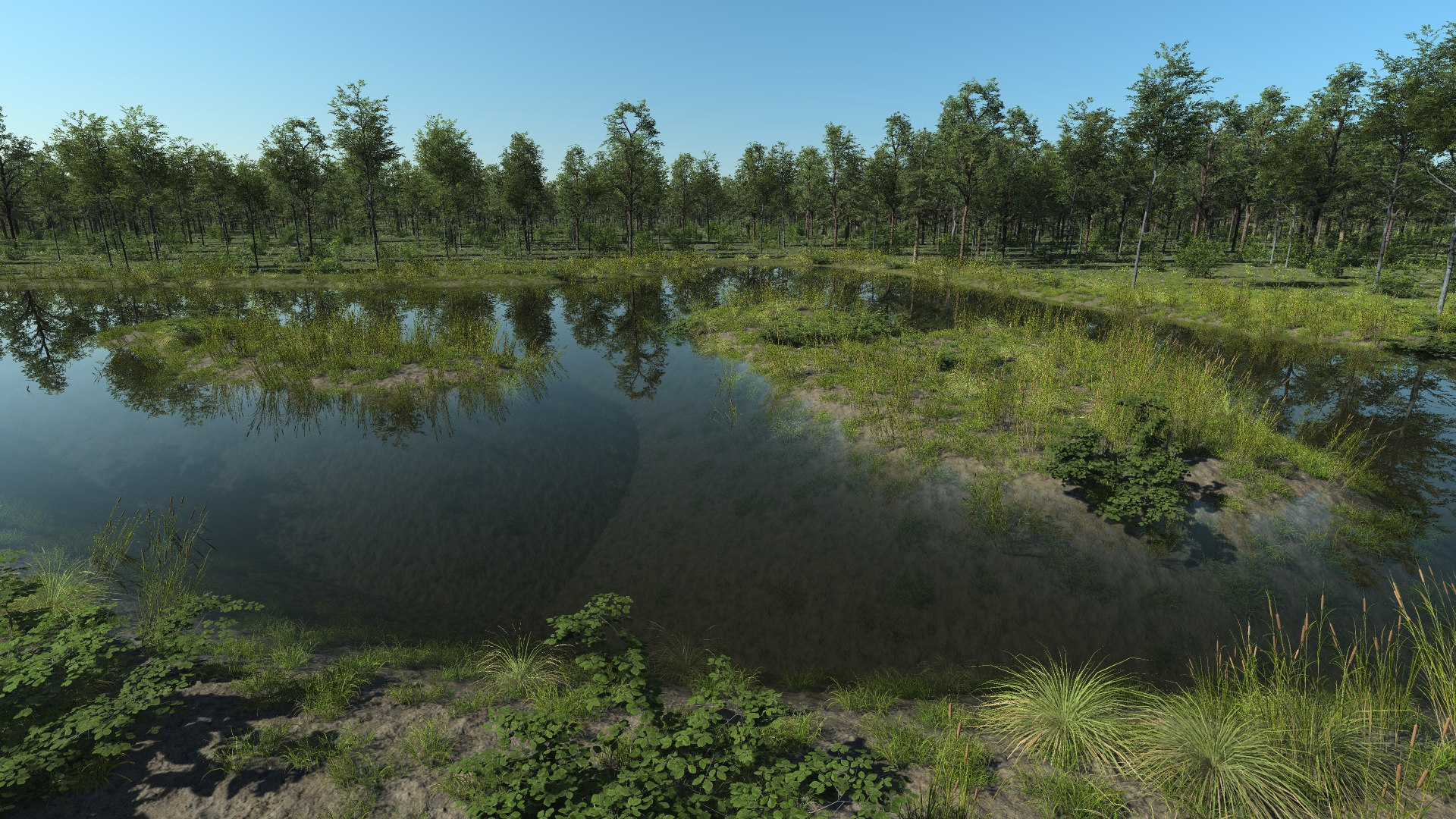
To create islands in your waterbody, you can create "Holes", which are areas were the waterbody's sculpting and biome specifications won't be applied. The water surface mesh is still created under the holes, but since the terrain is not sculpted, the surface is not visible.
The holes are areas withdrawn from the waterbody, so the waterbody document has no control over what happens inside the holes (sculpting, vegetation, etc). The content of the hole is treated as any other random area that is not part of the waterbody. The only effect the waterbody can have on the content of the islands is the proximity effects of falloff, terrain sculpting, and shoreline definnitions.
In the image below, the waterbody has 2 holes, and is set-up with a shoreline width of 5 meters and a shoreline biome. The shoreline biome is also applied inside the holes, because every point of the islands is less than 5 meters aways from the waterbody.
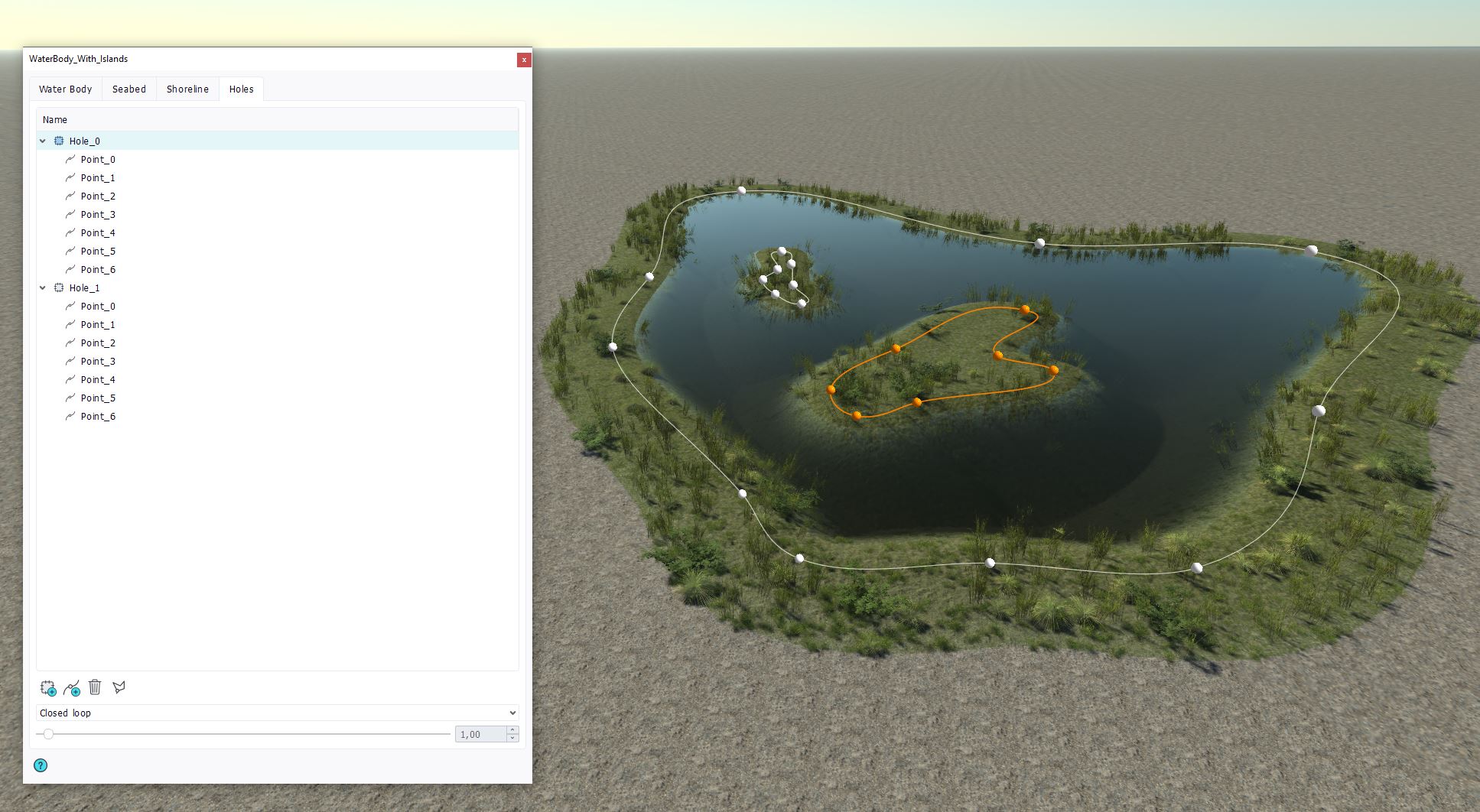
If you want to customize your islands, you must created a decal document and a decal area inside the hole to select a biome, a soil etc for your island.
Note:
If a hole is created outside it's parent waterbody, it has no effect. A hole only has effect on it's waterbody, and will have no effect on another waterbody.
 Specifying the seabed Specifying the seabed |




