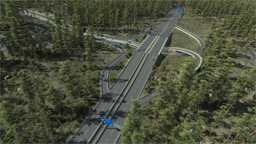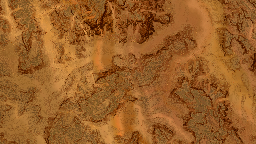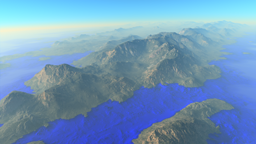Blueprints
Blueprints
The blueprint document will automate the creation of complete 3D scenes based on real-world 2D data. It is the first document you need to master if you want to take advantage of NDunes generation possibilities.
Creating a blueprint
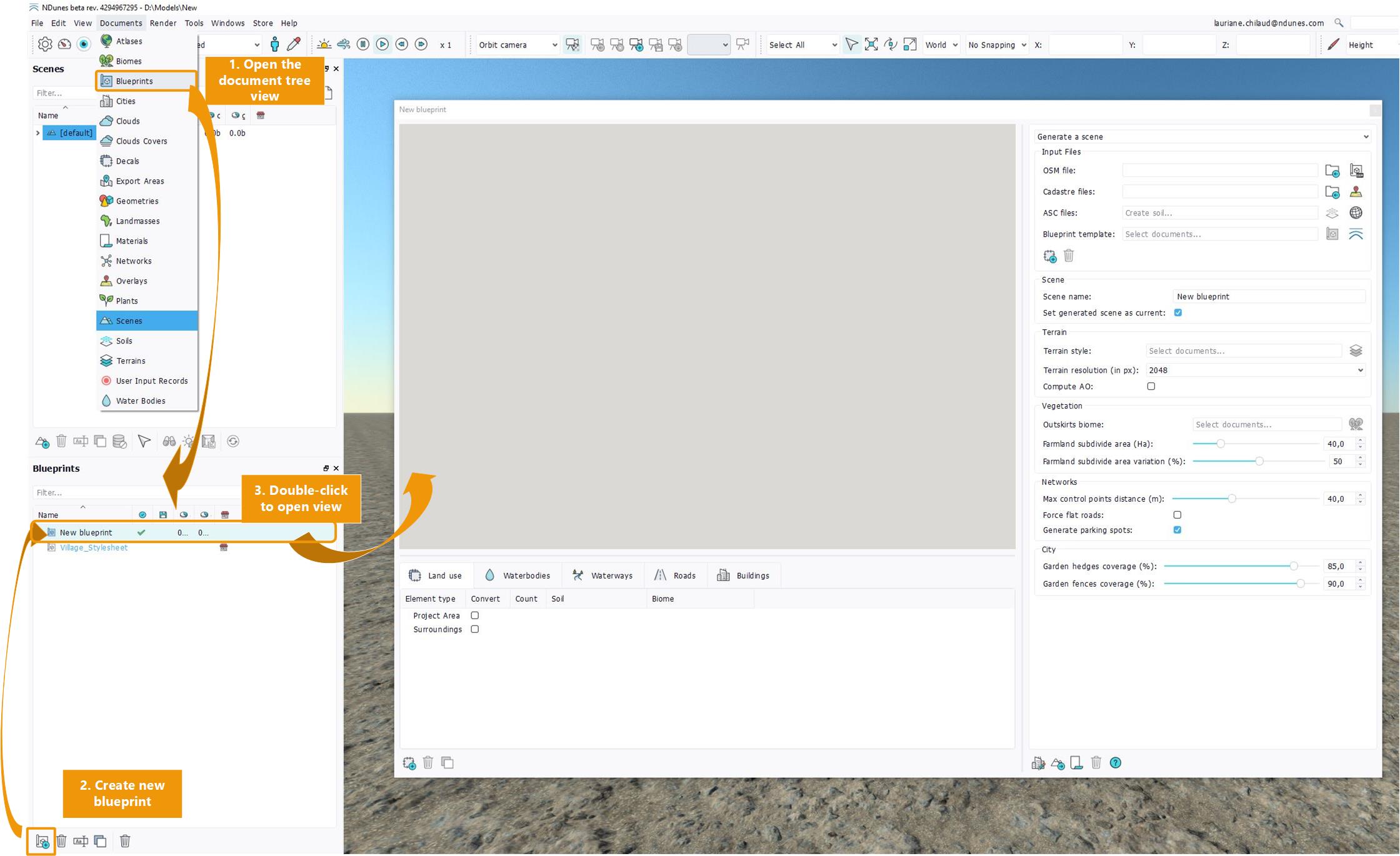
Create a new blueprint document
Like all other documents, let's follow the blueprint creation procedure:
- Open the blueprint document tree-view by clicking "Blueprint" in the Documents tab.
- Create a new blueprint document by clicking on the "Create" button.
- Open the blueprint document by double clicking on it.
Overview of a blueprint
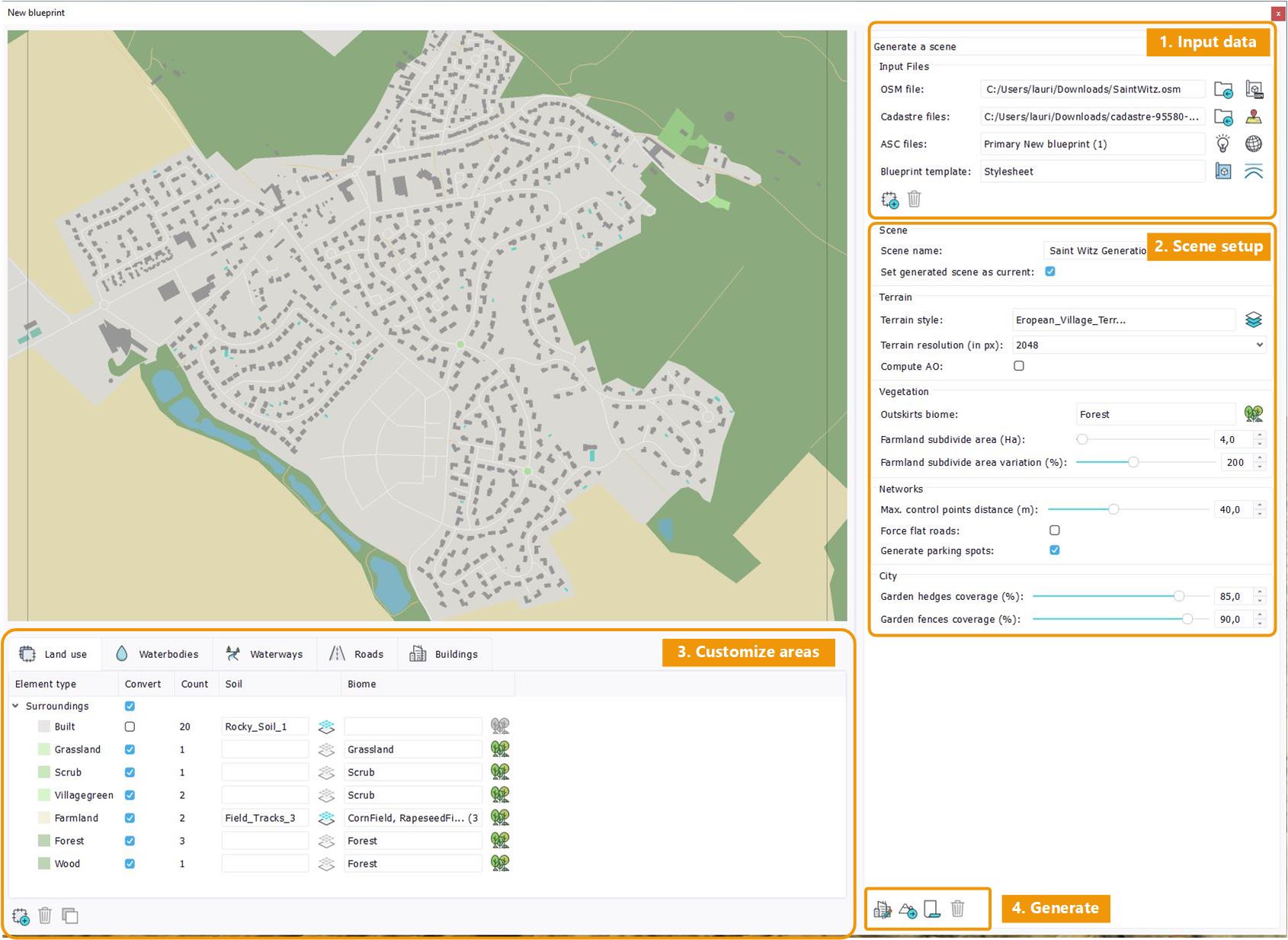
A filled blueprint document
As shown in the blueprint panel, this document can be divided in 4 parts. To learn how to setup your blueprint, you can follow the next 4 steps :
- Input data : How to download and setup the 4 input files.
- Scene parameters : Customization of global scene and generation parameters.
- Customization of classes : Customization of the Open Street Map classes.
- Generating the scene : Generation of the 3D scene.
 |