Downloading sample data
Sample data can be downloaded from the startup panel:
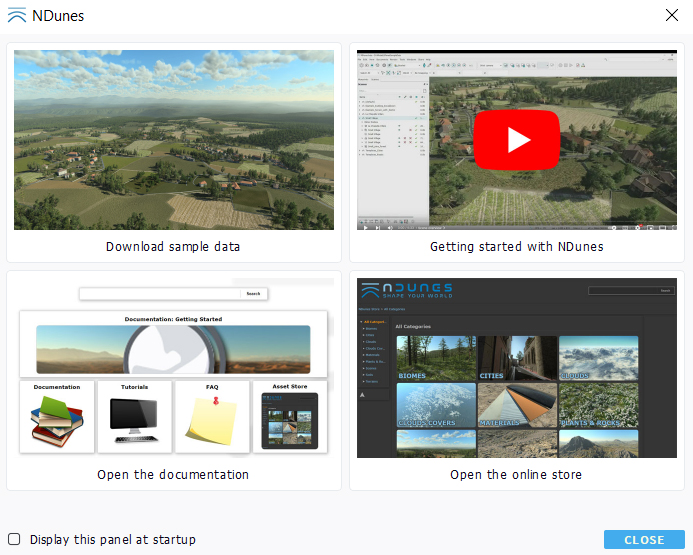
Simply click on the upper left corner of the panel and follow the instructions. Sample data will be installed in your user's document directory, under NDunes / My Working Directory.
 Installing NDunes Installing NDunes | Downloading store packages |



