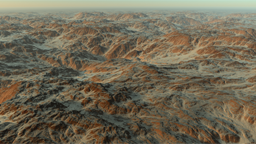Modifying the terrain
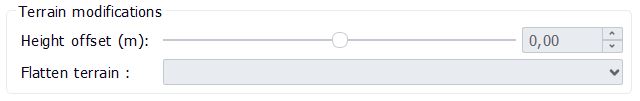
Height offset (m) : an elavation offset in meters used to elevate or dig the ground inside the decal area. The positive values will add elevation to the ground, while the negative values will dig the ground.
Applying an height offset
Flatten mode : There are 3 modes for the flattening of the terrain :
- None : No flattening. This is the default mode, where the decal area does not flatten the terrain, so keeps all relief of the terrain underneath.
- Fully flat: Creates a completely flat surface. The elevation of this flat surface is the elevation of the first curve point. To adjust the elevation of the surface, use the "Height Offset" parameter.
- Follow primary: Removes all the relief details brought by the terrain's secondary soils, but keeps the main elevation brought by the terrain's primary soil. Please refer to Terrains for these specifications.
Flatten terrain
 Creating a hole Creating a hole | Applying a soil |