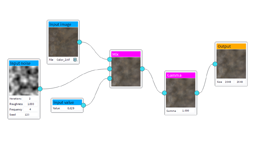Retouching a soil image
It is also an important feature to be mentioned: all images used by soils can be edited using the built-in Graph editor. By pressing the rightmost button on the channel definition of the soil, the image of that channel can be edited:
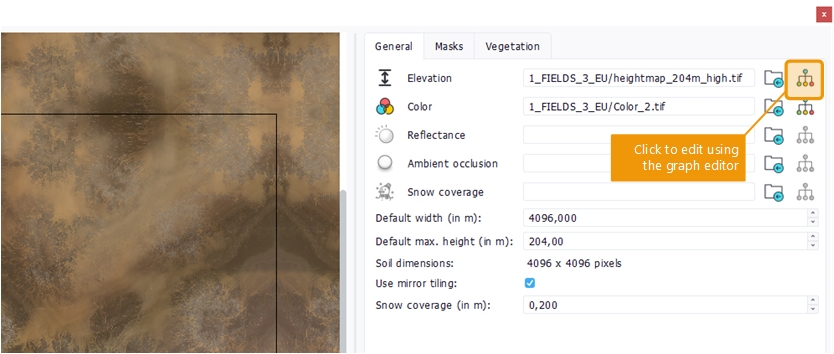
After modifying an image using the Graph editor, the modified version of the image is saved in the NodeGraphs documents folder in a directory named after the soil own name. It has the name of the origin soil with the channel indication and a "_graph" suffix. So for a soil named "mySoil", for which we create a node graph on the color channel, we will get in the "NodeGraphs/mySoil" folder a texture named "mySoil_Color_graph.tif".
 Defining vegetation densities Defining vegetation densities | Adding flow maps |