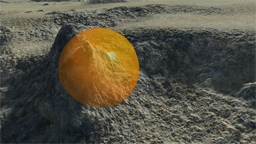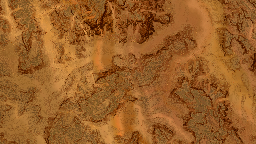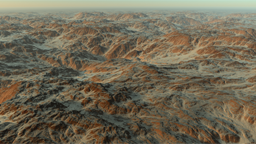Using simple brushes
This video is focused on using landscape brushes with NDunes. Only simple brushes are used in that example. First we need a terrain to start (see Terrains for details). The video points onto free sample data that can be downloaded here: Sample data.
We start with the Eroded low terraced soil example primary soil and add some secondary photogrammetry soils over it. Details on terrain creation are also provided there: Creating a terrain.
Once done with terrain creation, we can start using brushes to modify various channels in the terrain:
- The elevation of course, which once modified reveals secondary soils whose masks are defined using landscape slope.
- Some alpha channel, which is used here to reveal a specific secondary soil, so when painted, that soil appears.
- Another alpha channel, used to define vegetal density.
See all details on brushes here: Brushes, and see the full video below:
 Brushes tutorials Brushes tutorials | Painting complex terrains |