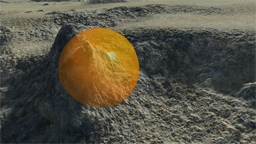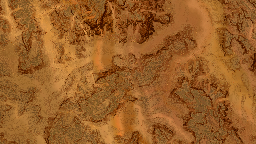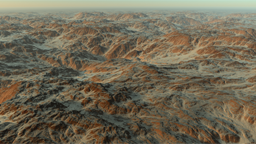Painting complex terrains
This tutorials comes after Using simple brushes. We'll cover another interesting feature of the brush toolbar in NDunes allowing to directly paint using any soil. Any type of soil (primary soils: The first level soil or secondary soils: Secondary soils) can be used as the source of the brush tool.
See all details on brushes here: Brushes, and see the full video below:
Please take care to these elements below:
- Make sure that all the channels you wish to paint do exist in the painted soil (Sculpting a terrain from scratch) and also that all sources are using the same values (for instance if you paint with a soil that is using Alpha_A for its grass density and with another that is using Alpha_B instead, the result will be inconsistent in the final destination soil).
- Make sure that you don't hit the elevation boundaries (Hitting min or max elevation).
Then, this feature provides a way to mix a variety of landscape elements together, allowing the design of very advanced landscapes.
 Using simple brushes Using simple brushes |