Synchronizing with NDunes
Since NDunes is a design and assembly software, it defines a workflow to work with it in the context of other 3rd party modelling softwares for instance. Let's start from a simple landscape as illustrated below:
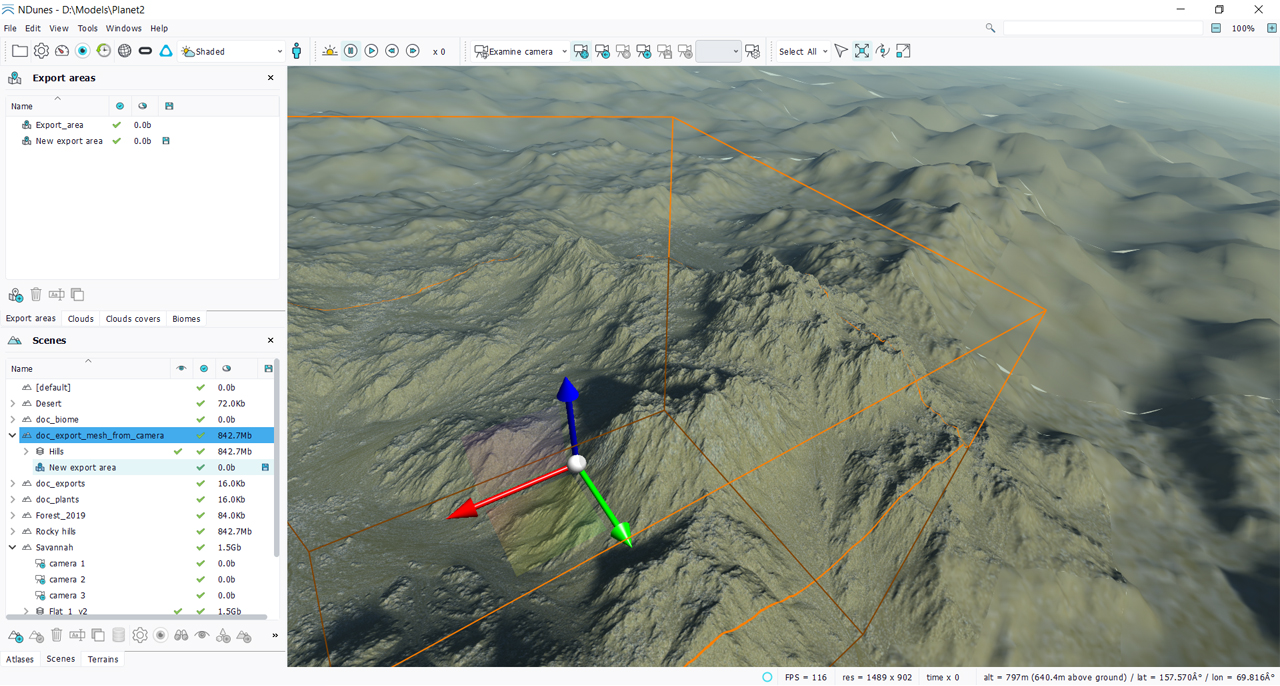
In the scene we have a terrain and an export area as defined earlier in this chapter. After exporting the landscape, we get it in a modelling software. In this example, we have used Autodesk 3dsMax(c):
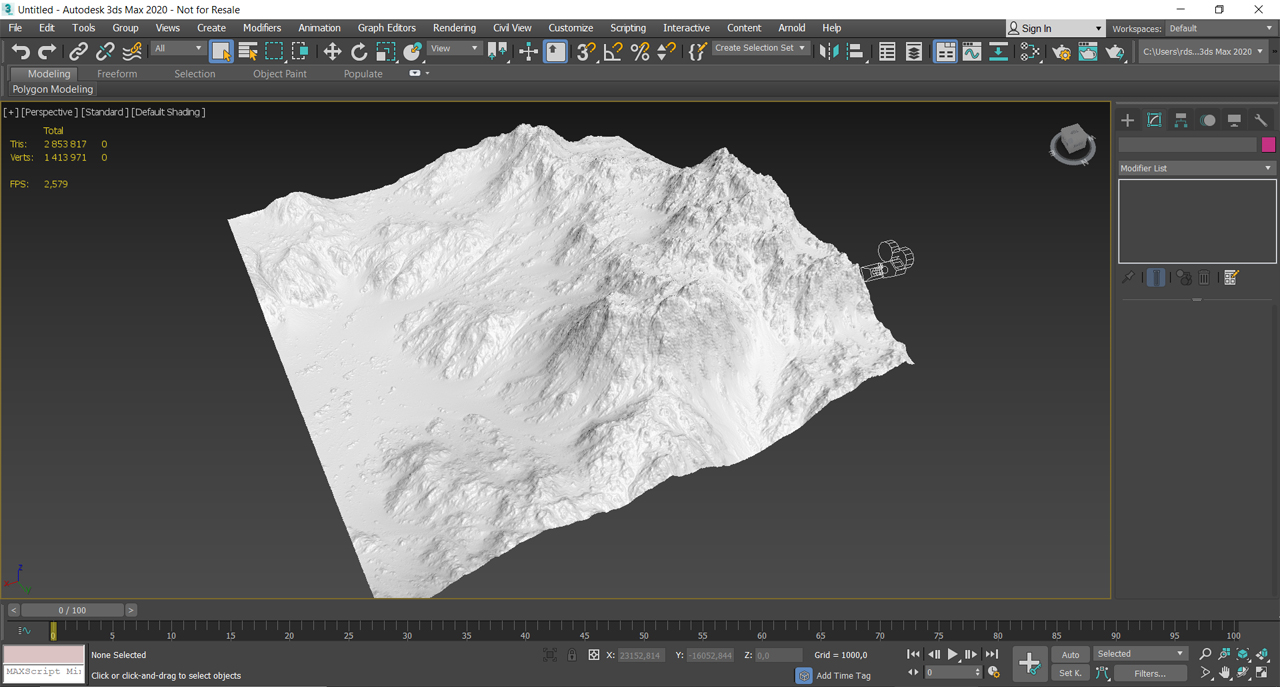
Now in the modelling software, let's do some modelling. As you might notice, well, I'm not good at that. So I'll create teapots. And what would a 3d software documentation look like without a bunch of teapots in it? So let's go for a trail of teapots. They're created on the exported landscape:
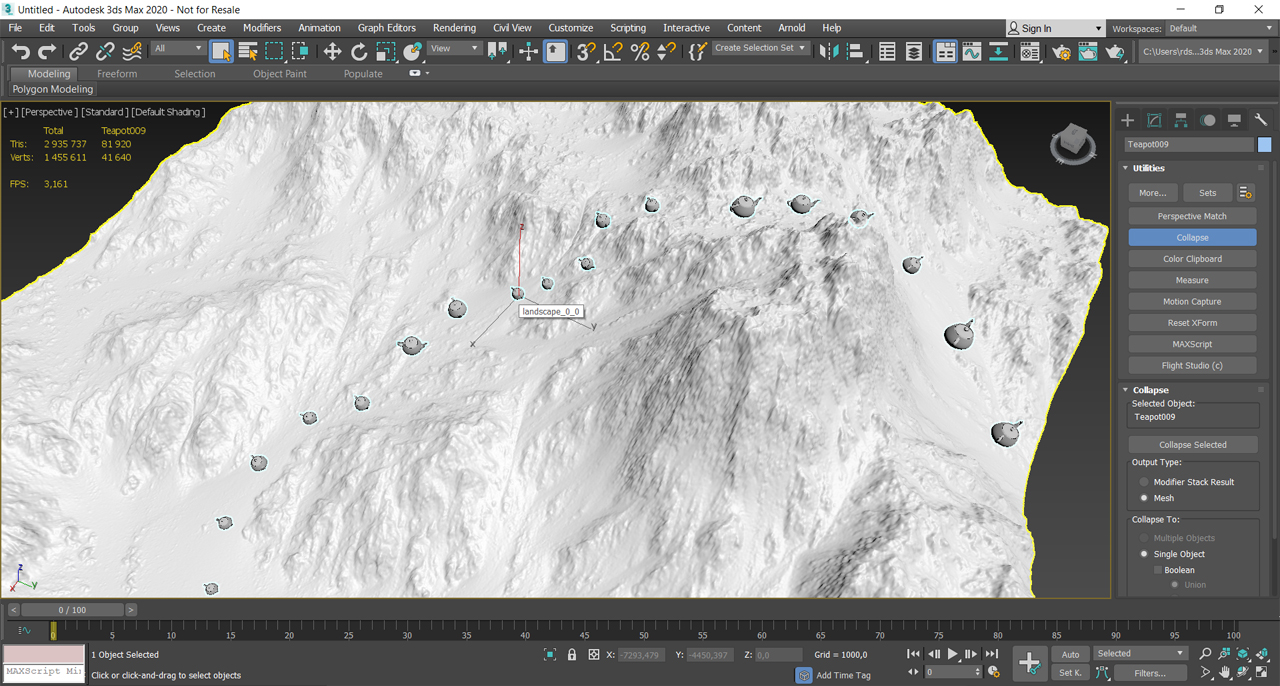
We export these teapots to a .FBX file (please triangulate the FBX file) and then, getting back to NDunes, we create a geometry (see here: Geometries) and use the teapots as source model file. Then, we drag'n drop the geometry in the scene and we get a question:
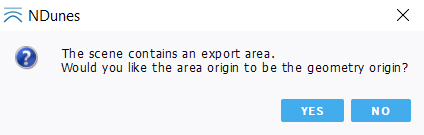
Answering "yes" will ensure that the export area origin, which is the origin of the landscape as exported in the FBX file, will also be used as the geometry origin. That way, a geometry will have its placement synchronized with the source landscape it must fit with. On answering "no", the geometry is "free floating", and its origin (that is defined in the modelling software) will be set on the drop point on the landscape.
After answering "yes", the geometry is properly placed according to its location defined in the modelling software:
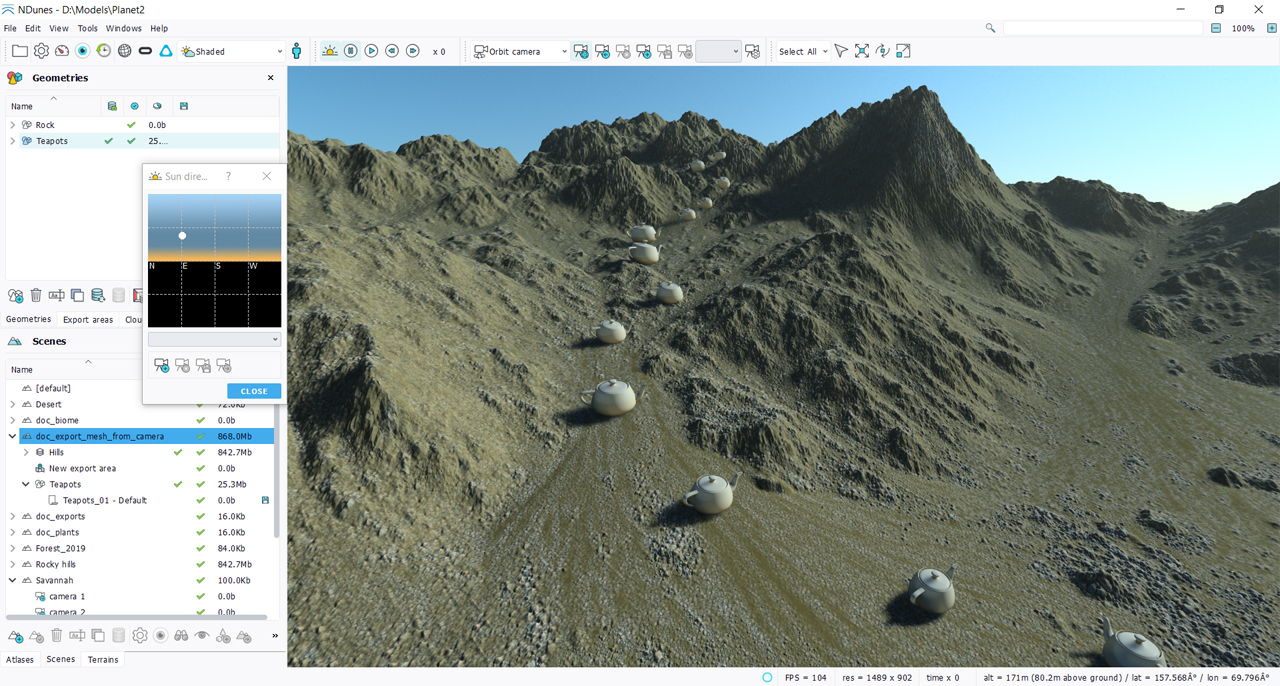
If we were to answer "no", then it would be better to start from standalone geometries with local origins centered:
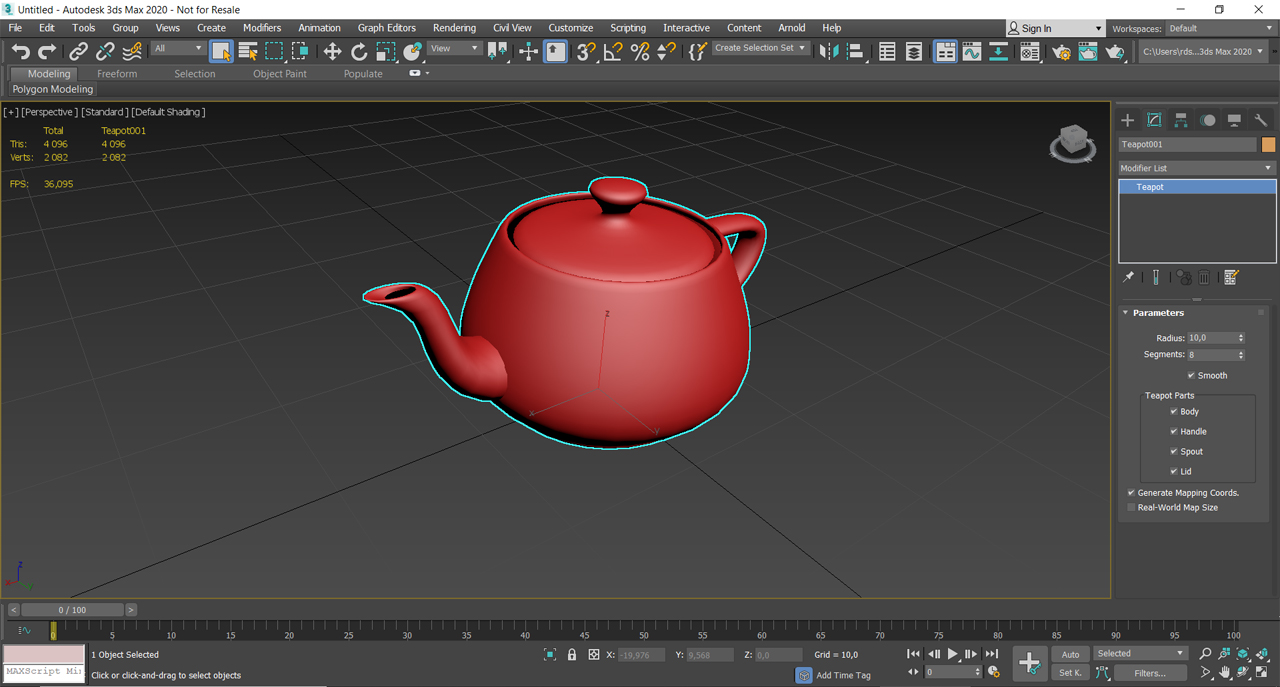
Then, after export, create a geometry in NDunes, answer "no" to the drop origin question and then move the geometry freely using the manipulation gizmos:
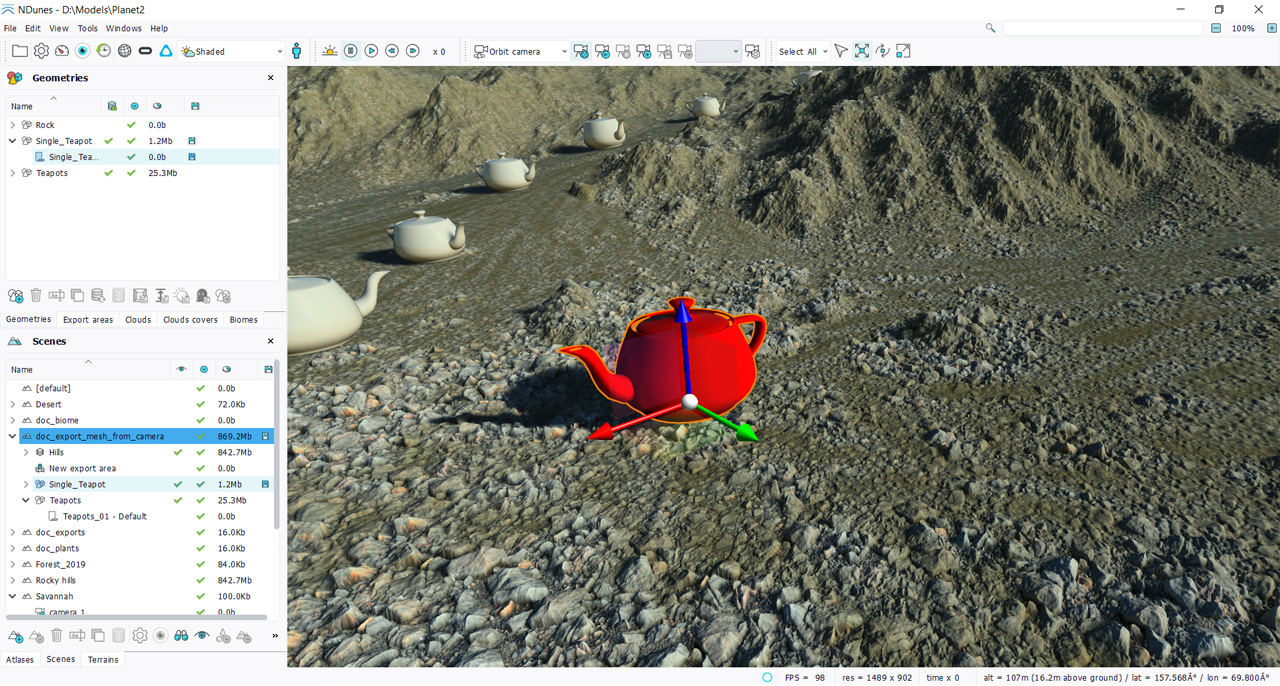
 Exporting! Exporting! |





