Document tree views
Tree views for documents have been already detailed here: A multiple documents application. Nevertheless, we can add a few more details here. First the layout and docking layout of these views is quite flexible. They can be merged together as tabs, kept separated and docked freely on the left or right side of the main user interface, as illustrated below:
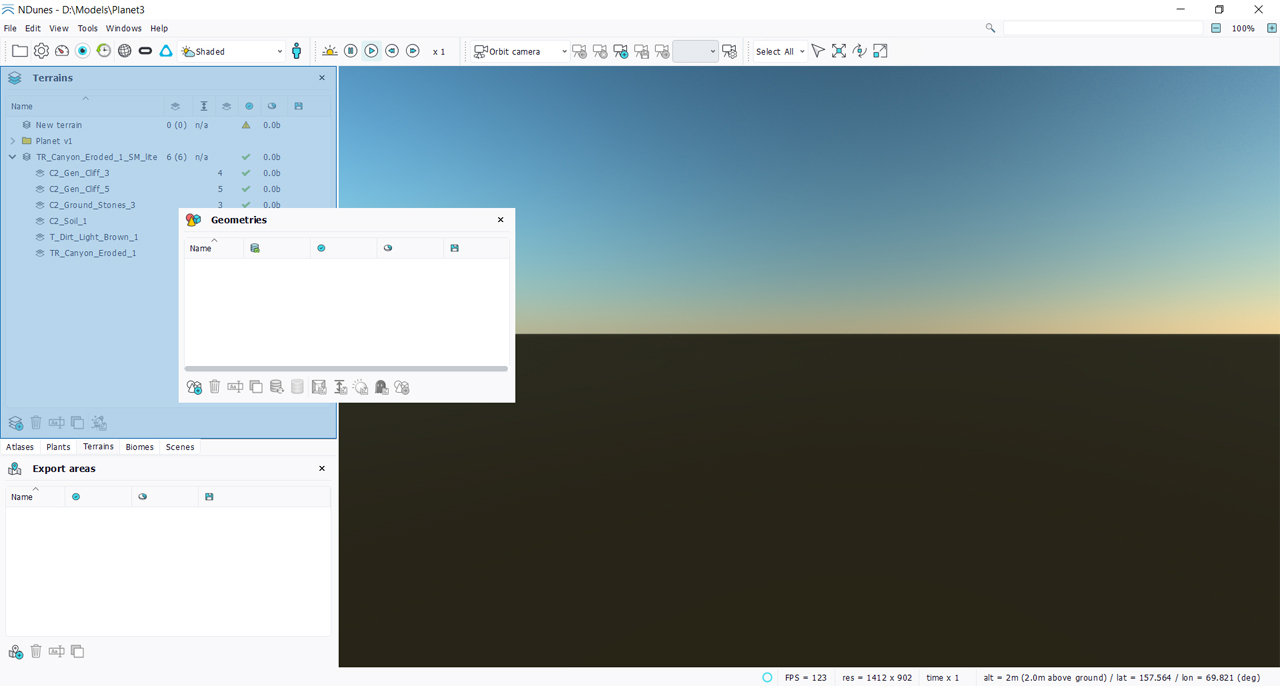
Memory informations
A document tree view generally show some memory informations as illustrated below:
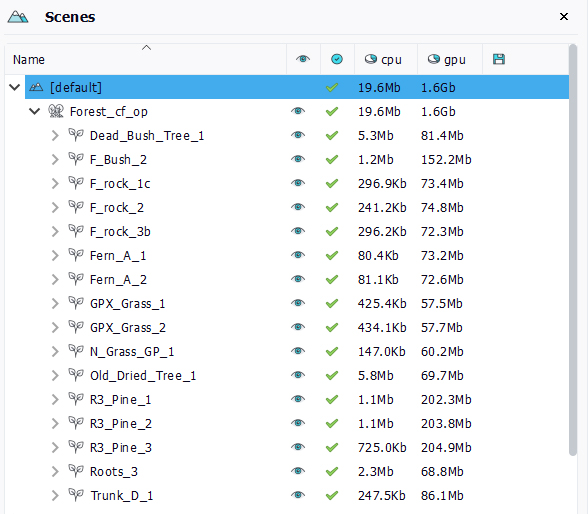
The informations displayed in the columns of the tree view provide some details on the memory cost of the manipulated data. We find:
- The CPU memory cost which is the amount of memory directly used by the document (for example Soils memory amounts that'll appear here)
- The GPU memory cost which is the amount of memory transmitted to the GPU for the display (for example see a plant's memory breakdown).
This memory cost is the cost of the document alone. Depending on the way it's used, other engine memory costs are involved so the total memory amount used by the document resources is generally much lower than the effective amount of memory used by the application.
A document that is not loaded in memory will not provide any memory information.
A working session may also exhibit a total memory way higher than the document memory. For instance for practical reasons and to preserve application interactivity, a given soil may be instanced several times in tile mode to break repetition patterns. NDunes will keep all these instances in memory unless the document gets unloaded manually, so the real amount of memory used by the application will grow over time if a given resource is used for different purposes.
But even so, this information can be quite useful to identify costly resources in a project for example due to too large textures or big meshes or whatever is relevant for the project needs.
Many resources have a CPU and a GPU memory cost, depending on their nature. Below are some details on resources:
- Soils are full CPU resources. NDunes manages the landscape entirely on the main memory and the GPU only renders the actual landscape mesh (whose cost is not part of the resources cost).
- Terrains have no real memory cost, they just aggregate soils.
- Plants have both GPU & CPU memory costs due to the fact that they have meshes (kept in main CPU memory and rendered by the GPU) and textures (rendered on the GPU).
- Biomes just aggregate plants together and have no associated memory cost as a resource.
- Geometries are like plants and can have big memory costs associated to their global illumination caches.
- Clouds are pure GPU resources.
- Clouds covers are hybrid CPU & GPU resources, but mostly aggregate clouds.
 Information bar Information bar | Options |



