Crossing roads
Creating roads crossings
Two roads can generate a road rossing if they share a point. This is illustrated below.
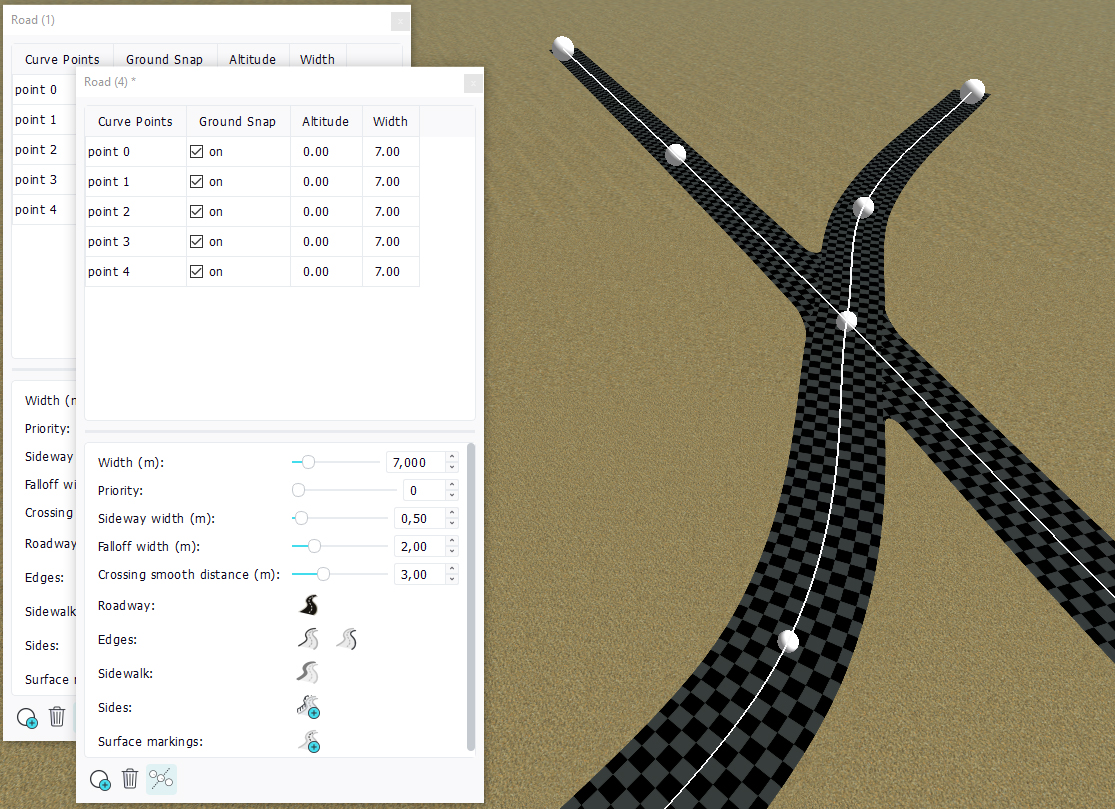
There are two ways to generate roads crossings:
- During the creation of the second road, a point of that road is created onto another existing point. It'll be automatically snapped.
- During the manipulation of a point, it gets close enough to another existing point and it's snapped onto it.
Once a crossing point is setup, selecting it will select all the points of all curve that are at the same position. So the crossing can be manipulated as one single point, even if all its attributes in all curves remain separated.
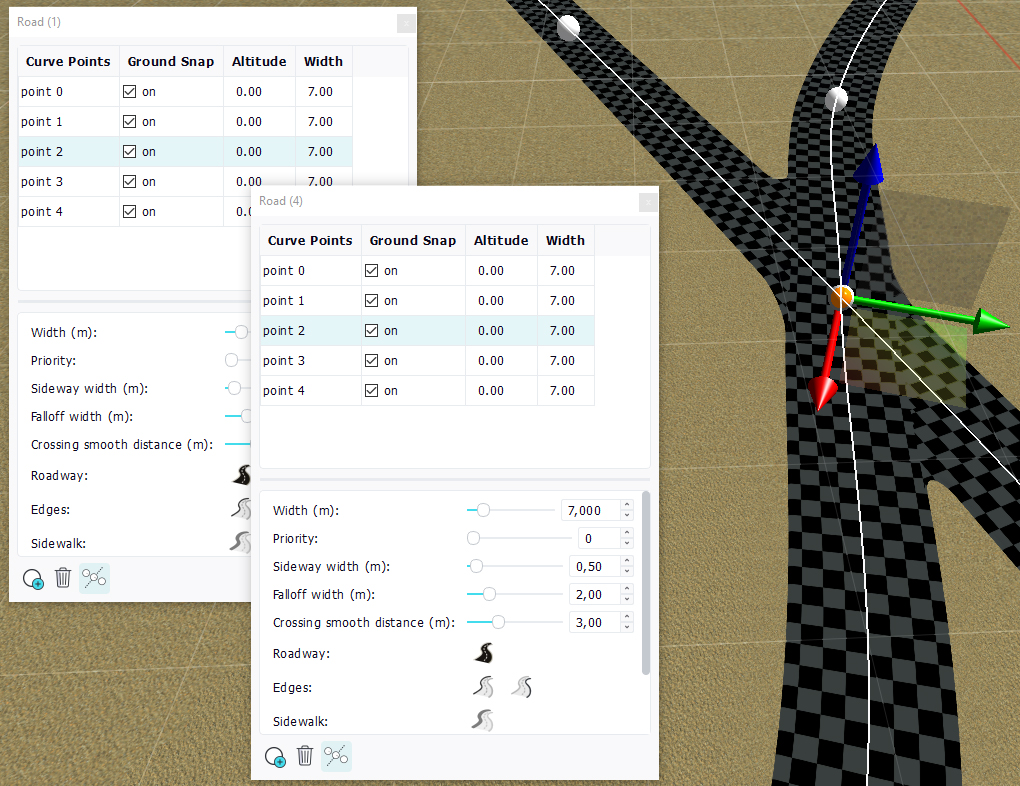
Removing a point from a road crossing
To remove a crossing, simply do the selection of one point in the crossing from the road viewing panel and move that point alone (you may need to scramble the mouse a bit to get rid of the snapping):
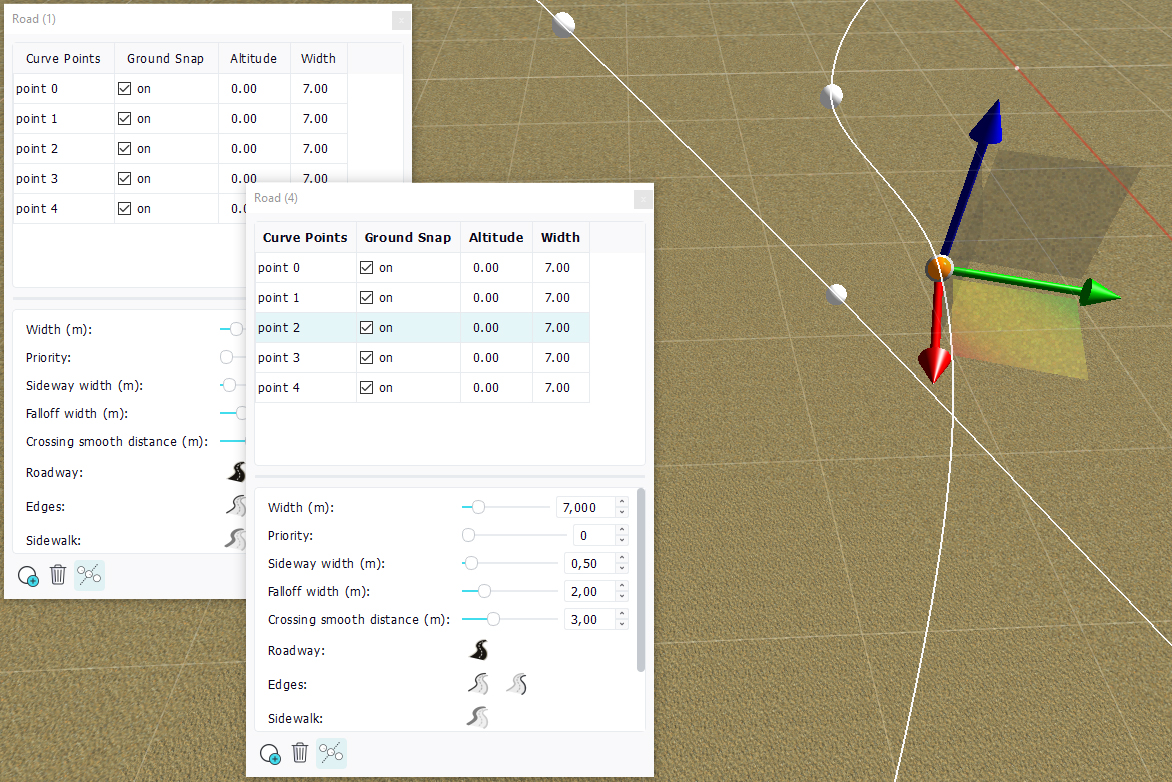
Controling the smoothness at a crossing
This is done using the 'crossing smooth distance' of the road that define the overall 'radius' of the round smoothing that'll occur at the crossing. This is illustrated below:
All intersection points between road paths at the crossing gets smoothed when the smooth distance is positive.
Roads priorities
Each road has a priority. This parameter is mainly used to figure out the order used to paint the road materials and to determine the order of application of the road surface markings. The illustration below shows the road with the higher priority take the lead in the application of the material over the crossing:
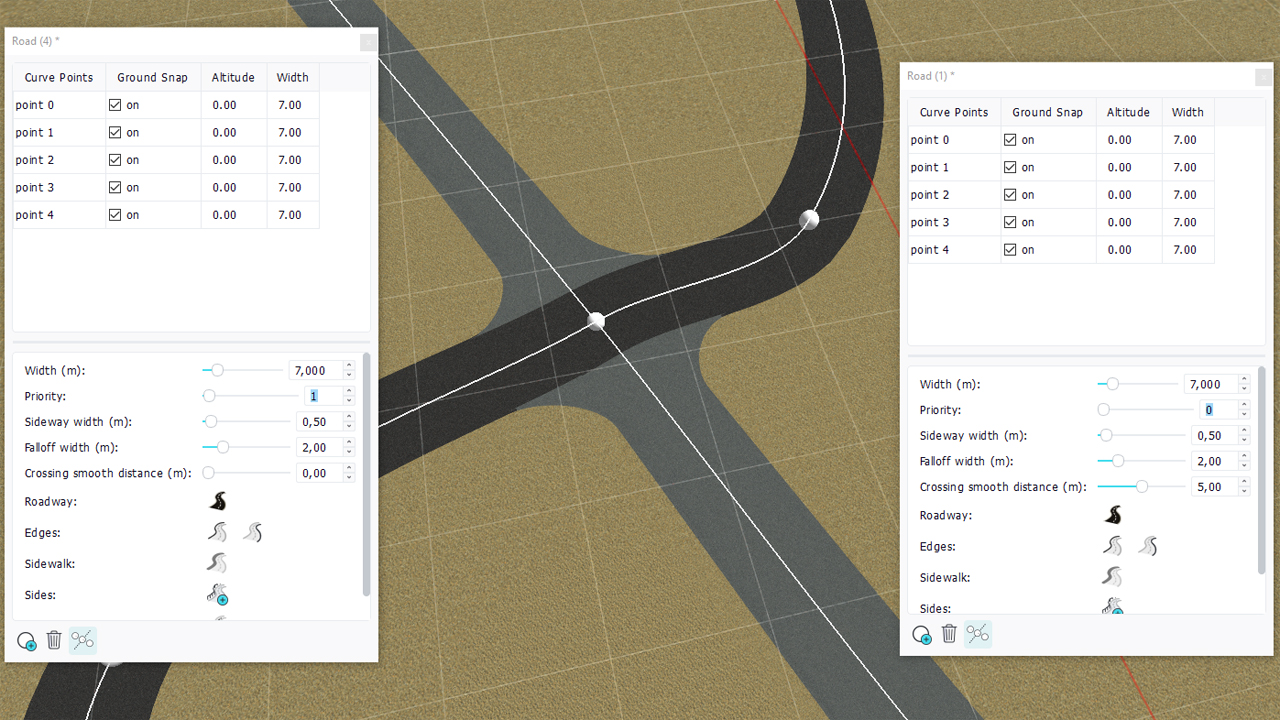
 Creating roads Creating roads | The road geometrical model |



