Defining biome fade colors
The definition of biome fade colors is a must have to get correct far views of plants in biomes. This is one of the most important parts in the NDunes rendering system as it defines how a biome seen from a large distance will be rendered when we can't define individual plants anymore.
First, please read the Overview of the plant display system if you haven't. The picture there details how the plant transitioning system works. At a very far distance (a few kilometers for grasses, a dozen kilometers for trees), NDunes doesn't know individual plants anymore as the number of individual plants would be too high to be managed by the system without experiencing slowdowns. So at these distances, plants are replaced by complex colors, automatically defined by the system based on species that can be spreaded out at a given position in space.
Below is an example view of a continent covered with 2 trees and 4 grasses patches; Each plant has a specific temperature and rainfall area and at the altitude at which the image was taken, the system hasn't seeded any plant yet:
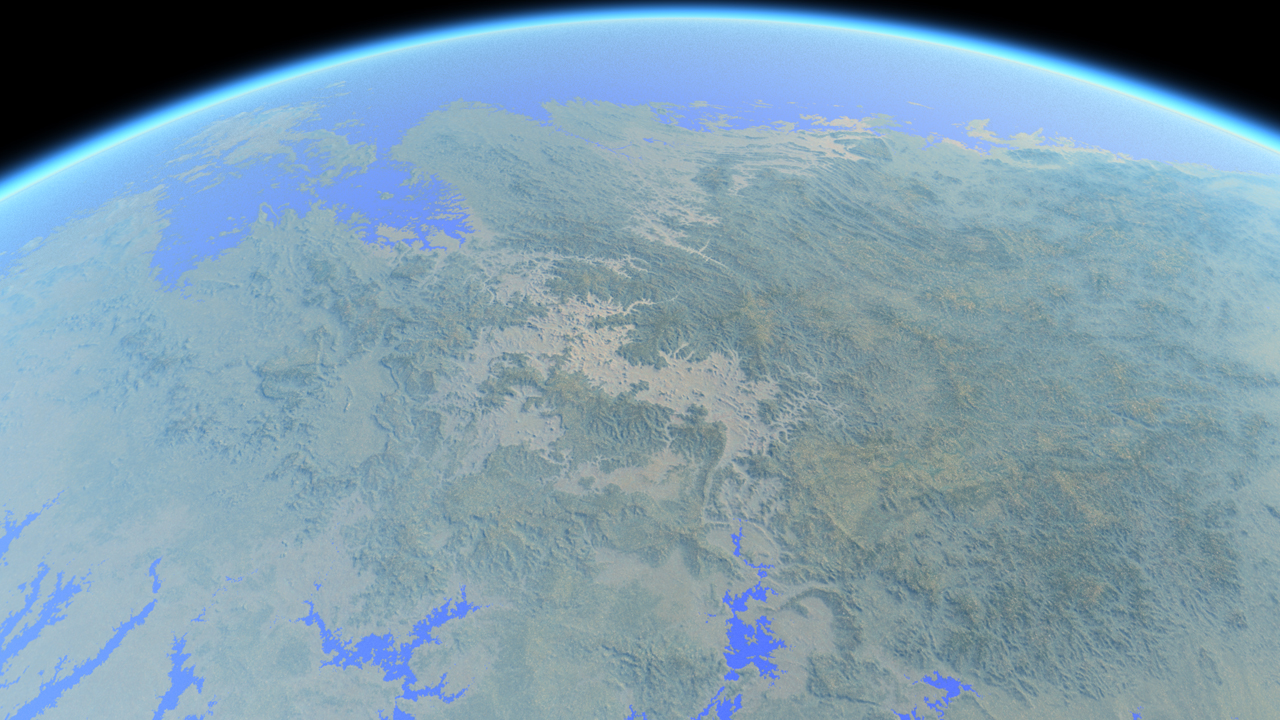
We see color breaks due to the seeding areas allowed for each plant. Consequently, each plant will imprint its colors on the landscape it covers. So the terrain does not need to be designed with plant coloring in mind and specific texturing to handle far away views. Plant coloring comes from biomes.
Turning on biome fade colors
By default, biome fade colors are turned off. We can see that with a clear terrain, here, covered with dark trees (so that we have a high contrast for our example):
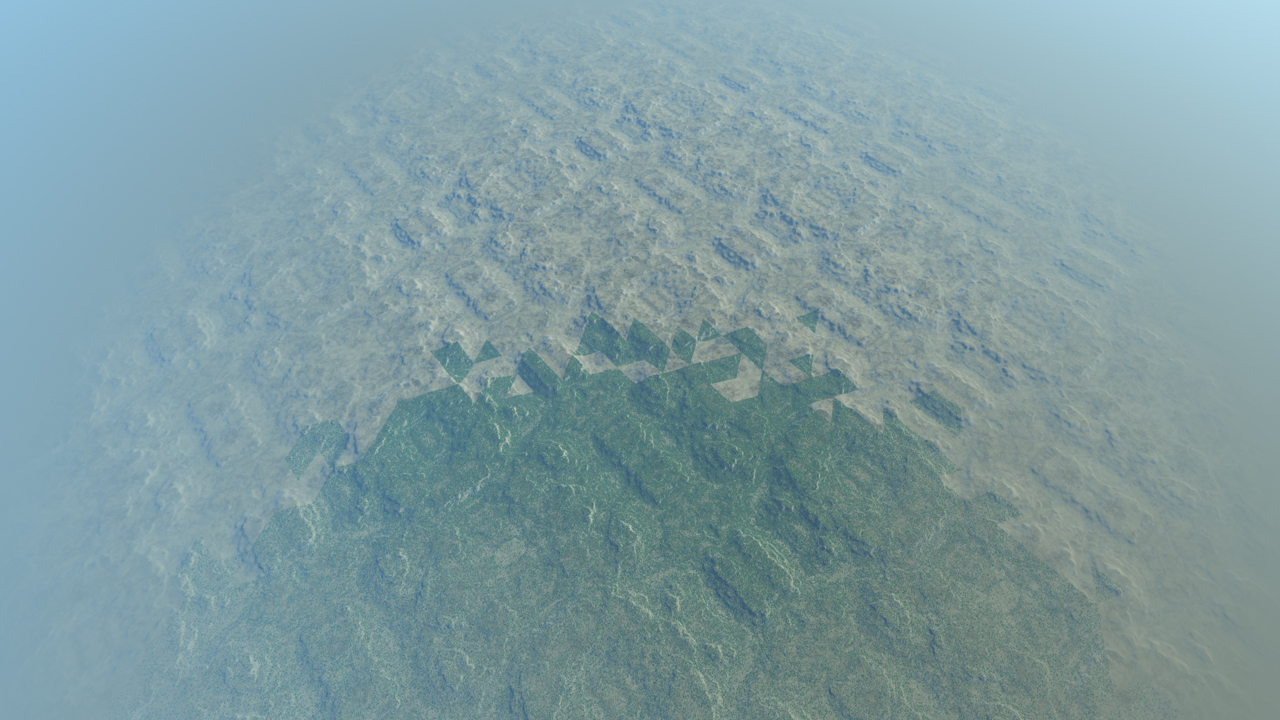
Here we see a single terrain replicated and the triangular pattern we see in the distance is the limit above which NDunes does not know where trees are. So by default NDunes does nothing and the naked terrain is displayed.
Now let's look at the biome fade colors parameters:
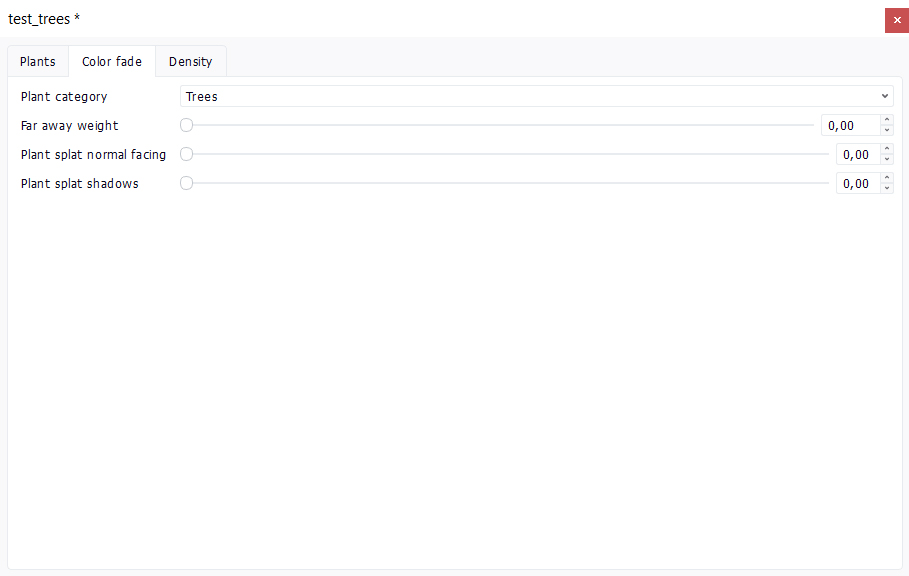
These are found in one of the tabs of the biome view. We see three parameters there:
- The biome fade color weight,
- The plants splats normal facing,
- The plants splats shadows.
The weight provides the influence of the fade colors. Let's raise it to 1.0 and see the results below:
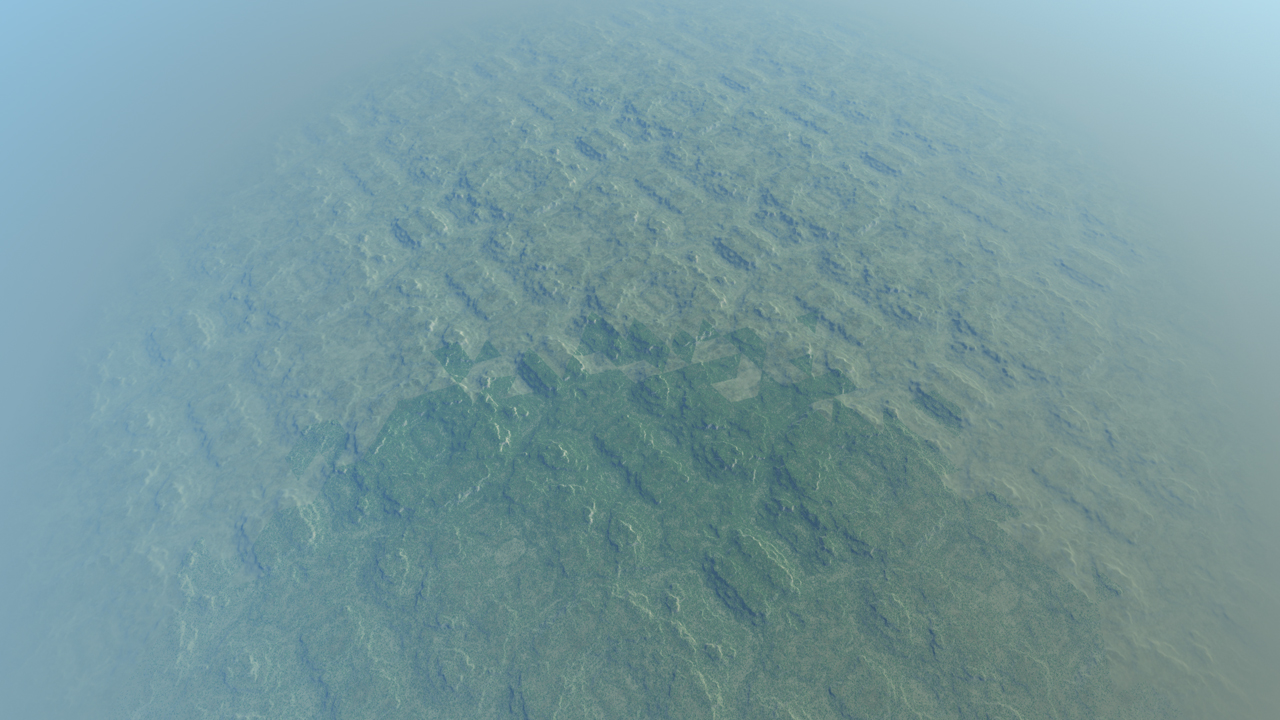
The fade color now tints the terrain using an automatically generated color defined by the mix of plants that can grow there. We see that this tint is not perfectly adjusted and we will use the two other parameters and the weight too to adjust our tint:
- The plants splats shadows is a term that darken the coloring, by mimicking the amount of shadows that get captured by plants due to their complex shapes.
- The plants splats normal facing is a term that will change the landscape normal depending on the sun and observer position to account for the fact that a plant has a various set of leaves that look toward many directions, so a carpet of plants seen from the distance is not like a Lambertian surface and is more related to a micro facet model with roughness.
Note that the biome fade colors influence both the far away fade color AND the splat colors of plants. Let's zoom a bit on our model and fine tune its parameters:
No splat shadows no facing on the left image, and the effect of these parameters raised up on the right
The plants splats normal facing is set so that it helps to keep the color right from all angles, both from the observer and for all sun directions. In the image below, the sun is behind the observer and due to the shape of that quite greenish grass patch, it reflects back a lot of light, thus generating a bright lighting tint. We do see that without normal facing, that tint is not kept in the distance where splats and far away colors are replacing the real plants models. If we raise the normal facing then we can adjust the coloring:
Note that it may be quite tricky to adjust the fade colors for all lighting conditions. Please recall that we replace complex vegetation with approximated surface lighting, so this remains an approximation. Nevertheless, thanks to these parameters, transitions can be smoothened a lot.
Going beyond biome fade colors
Well set biome fade colors can be helpful to reduce the visibility distances of plants. The Plants settings tab in the Settings panel has all controls about viewing distances for plants. Using large fading distances helps reducing the transition, of course at the expense of more plants being displayed. The splat overlap setting also controls how much the biome fade color will overlap splats. When raised high enough, the splat colors can even appear below prisms or even close to the observer. So a fine tuning of all these parameters can be really helpful to get nice visuals with very high viewing distances.
 Influence of the terrain over plants Influence of the terrain over plants | Biome density multipliers |



