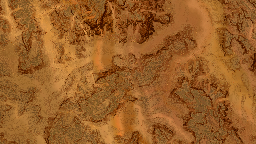Geometry Decal
The geometries are meant to be placed on the landscape. For this purpose, NDunes offers a way to smoothly integrate the geometry in the rest of the planet, by attaching a decal document to your geometry.
You will be able to sculpt the terrain under your geometry, modify locally the biome densities or add a local soil... Everything the decal documents enables you to do. See here for all details on what you can do with decal documents : Decals.
Create a geometry decal document
To create a decal document that will be linked to your geometry, you have to create it directly from the geometry view.
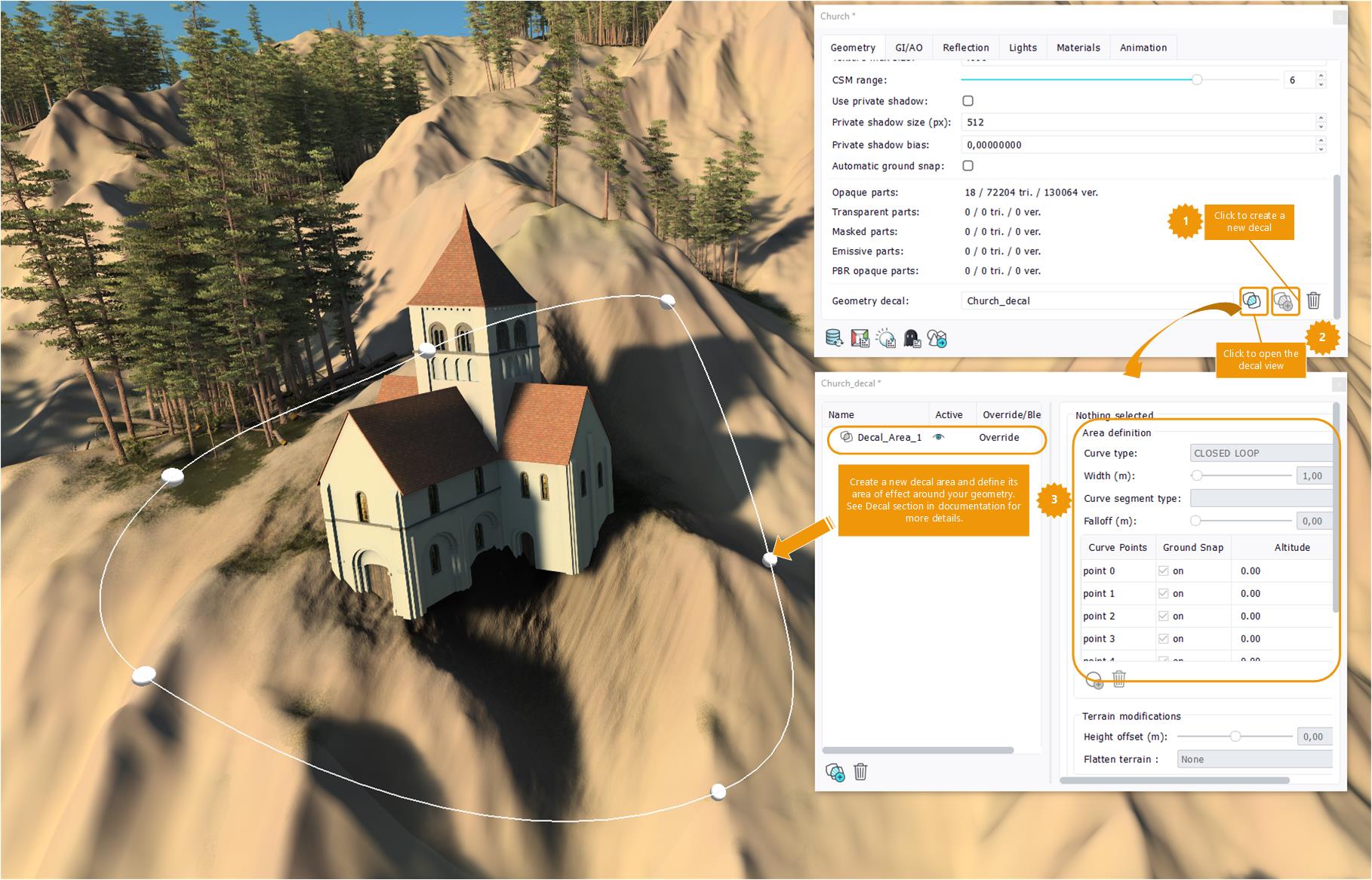
Create the decal document from the geometry view.
The decal will be linked to the geometry and thus will be loaded, added, and moved with its parent geometry. If you instance the geometry, the decal areas will be instanced as well.
Usefull decal properties for geometries
By adding a decal to your geometry, you can adapt the landscape around it : sculpt the terrain, add a soil and fade densities around your geometries.
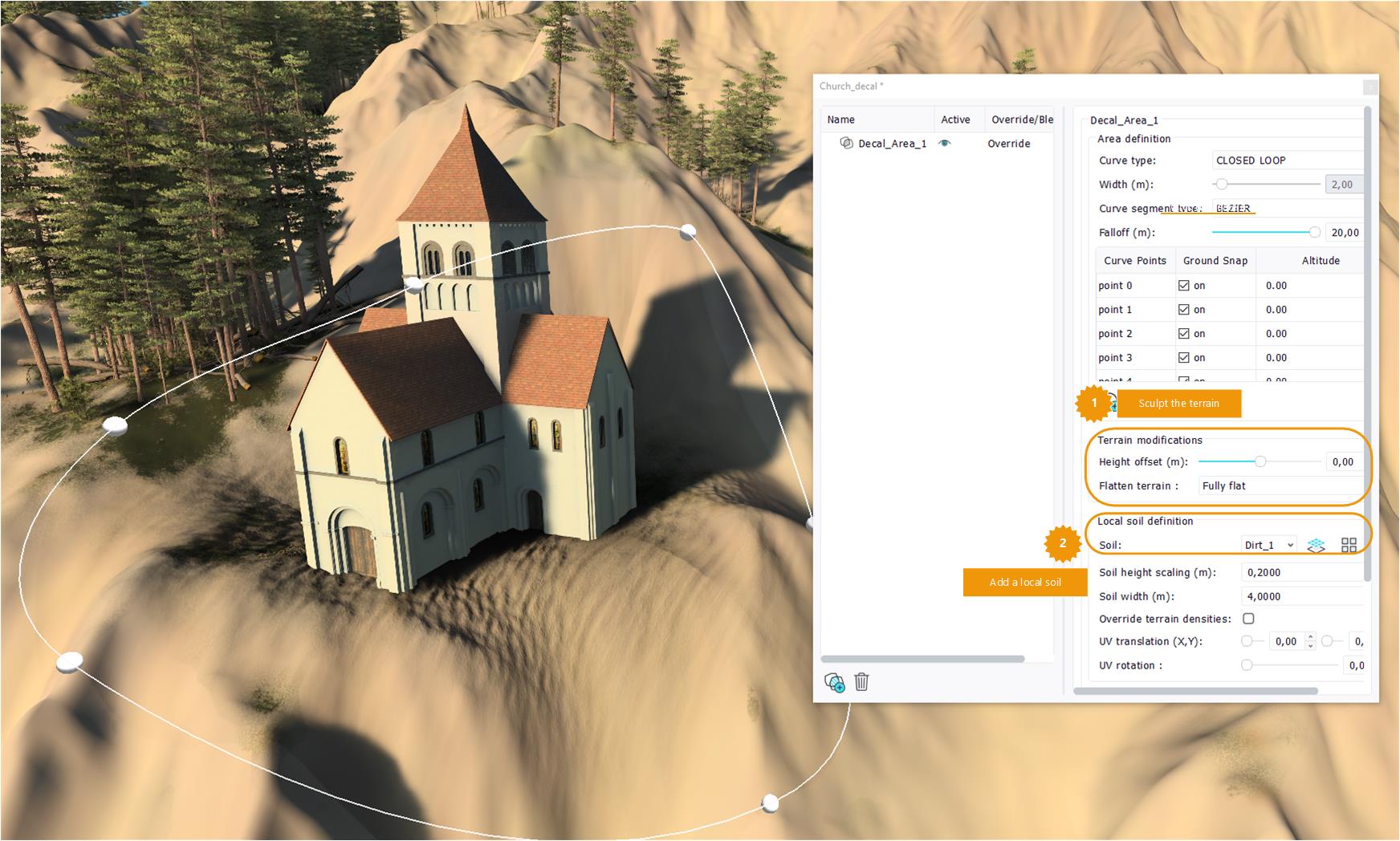
Ground sculpting & local soil.
 Adding global illumination Adding global illumination | Import model as geometry ground decal |