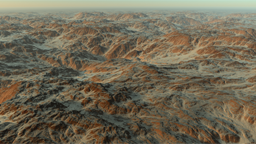Disabling a soil in a terrain

Simply click the enable / disable button in the soil toolbar to activate or deactivate the soil. A deactivated soil is painted in orange. Note that if that soil's output are connected to other soils masks, they won't get evaluated since the soil is disabled. So all outputs will produce zero (or black) values.
 Moving a soil up or down in the terrain list Moving a soil up or down in the terrain list |