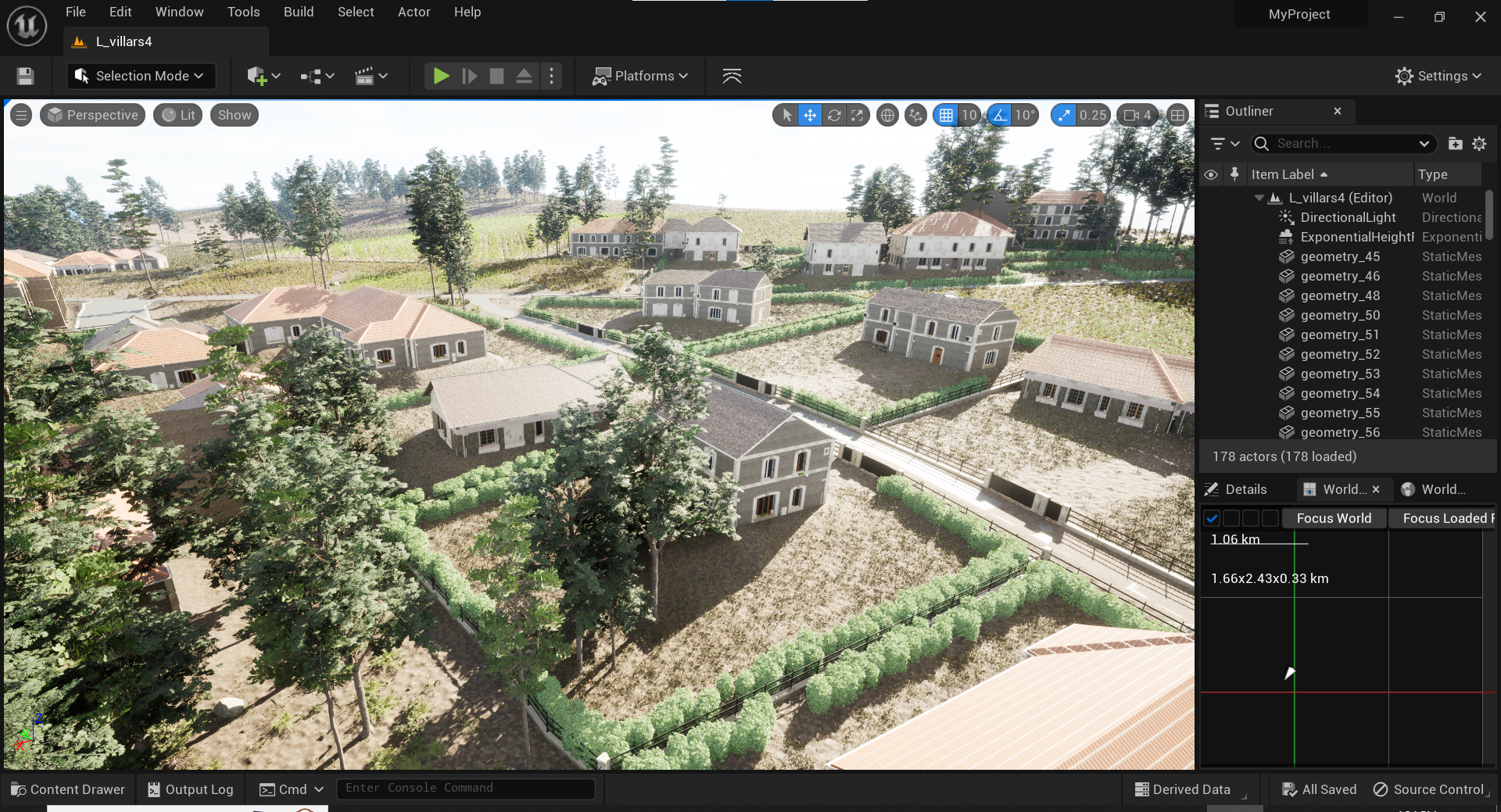Unreal import
NDunes can export complete scene data, including tons of assets. See the Exports for detail on the export process.
NDunes also provides a plug-in to ease the import of exported data into Unreal 5.1. The plug-in is installed during the NDunes setup:
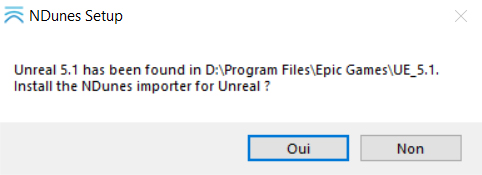
Note that Unreal version 5.1 is required for the NDunes importer to work.
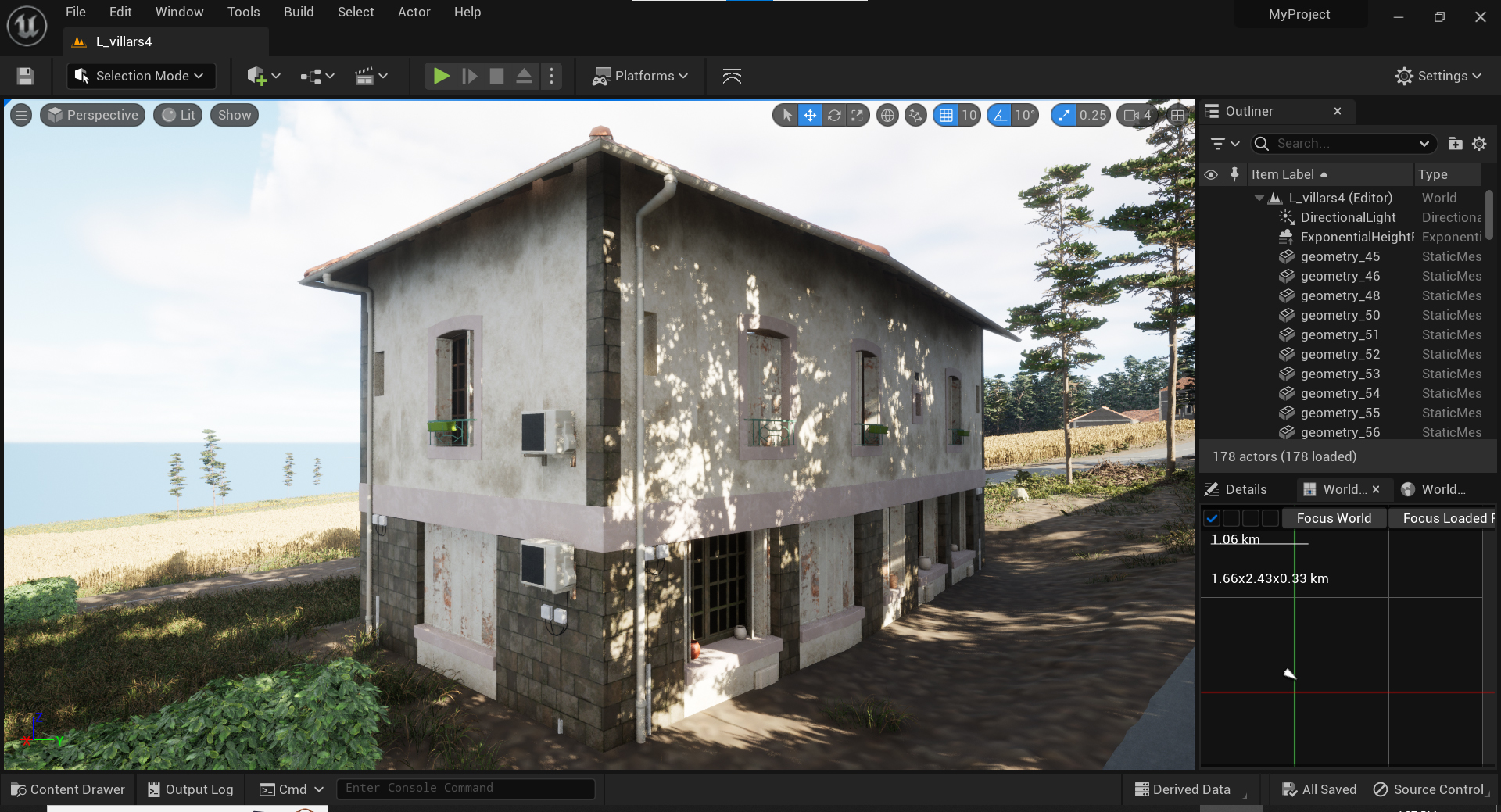
An example of an imported building details in Unreal 5.1
Enabling the NDunes importer plug-in
The NDunes importer plug-in is accessible from the Unreal project plug-in menu:
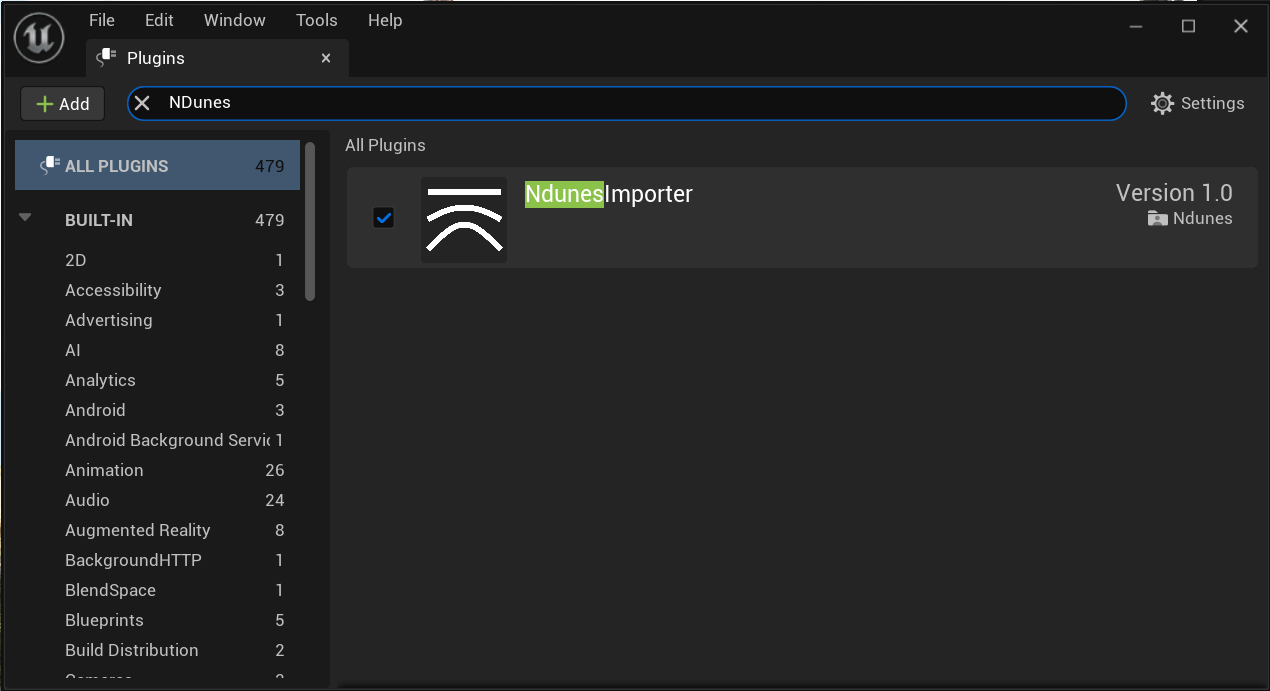
Then locate the new plug-in icon:
And click to see the main plugin window. At this point you need to select a NDunes export folder that was created before, as detailed in the Exports book:
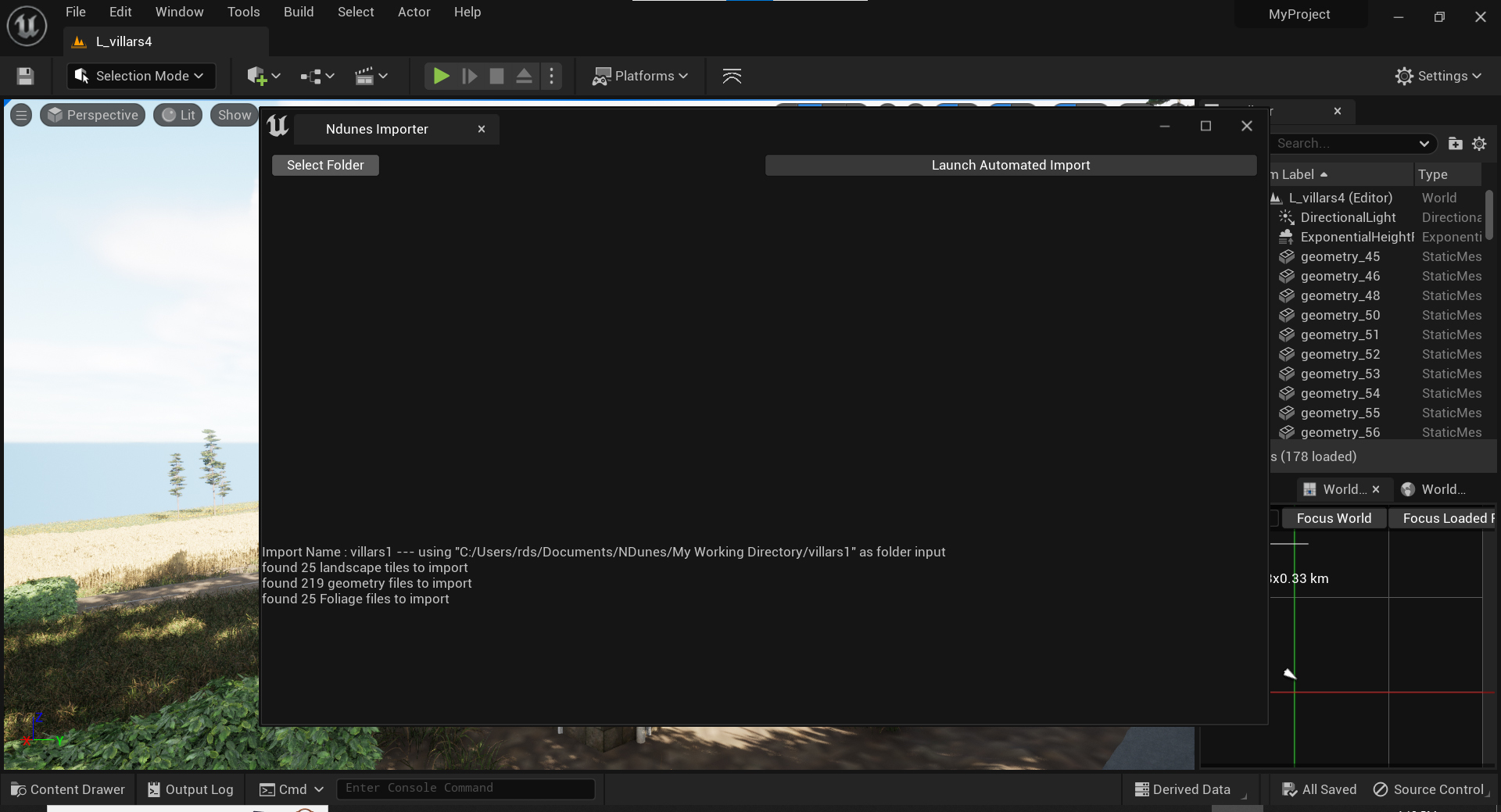
You should see a pre-parsing of the folder indicating the number of files it'll have to process (landscape, plants, geometries, etc...).
Press the "launch automated import" button.
Be ready to wait a while if the amount of data to import is huge (up to a few hours). NDunes easily exports hundreds of thousands of vegetals and landscape files can be quite big. Finally enjoy the imported data for your project: