The sun tool
The sun tool is a very handy tool to control the lighting of the scene. Illustrated below is the location of the sun tool in the toolbar and what gets displayed when raised:
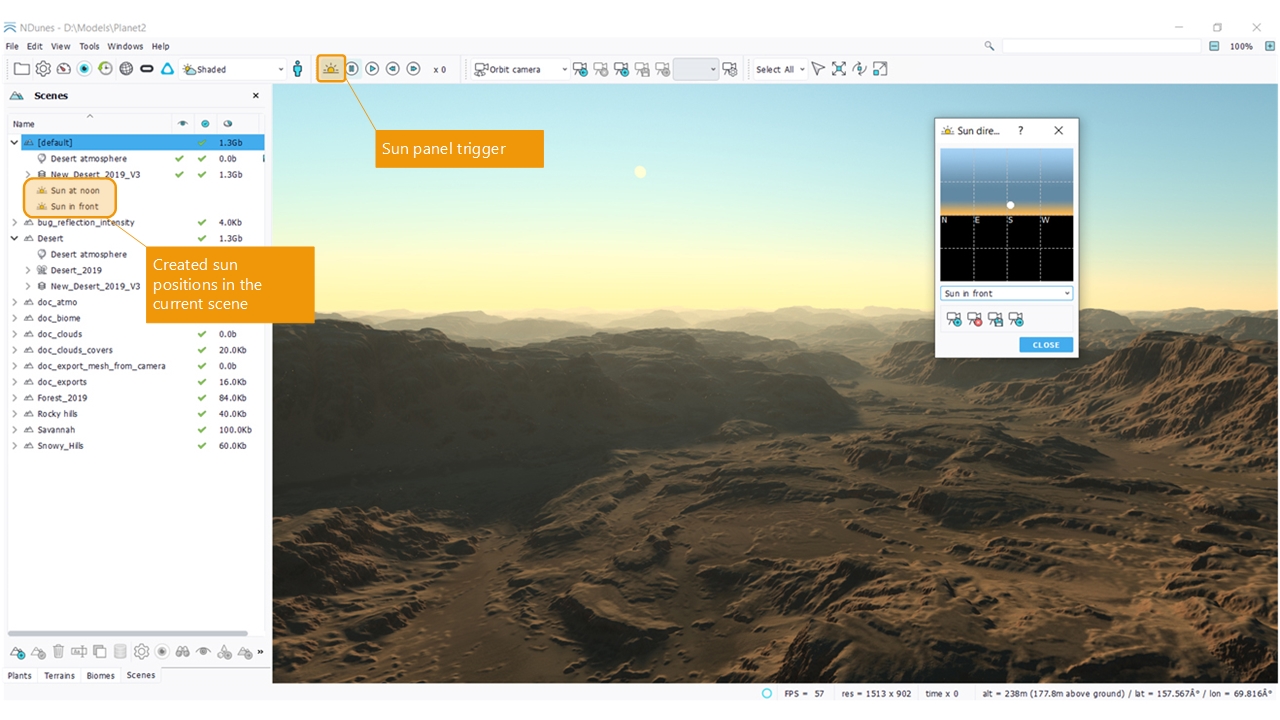
The sun direction tool
Sun positions are listed in the current scene and saved by it. A sun position can be recalled from the current scene contents by double clicking it.
The sun direction tools contains buttons to create, delete, save an apply a sun position from the list.
Sun positions are always relative to the position of the observer, so a sun position in the lower part of the tool means that it's night time. Always. Therefore, a sun position will be deterministic only for a fixed camera position. If the camera moves slightly, then the sun position will not be identical. Note that at a planetary scale, you won't notice the change unless you move by kilometers. But to be able to strictly reproduce a sun position, a camera position should be recorded too and both should be recalled.
Note that when the sun is moved in the sun tool, the simulation keeps running and the sun trajectory may changed.
Realistic sun direction
The sun direction tool allows to set the sun at any position in the sky. In reality, the sun can not be seen anywhere. It follows a trajectory depending on the location and time on earth.
NDunes simulates the real sun direction by selecting the time (GMT/UTC) and decimal GPS coordinates (latitude and longitude in degree). Once the generate button has been clicked, the sun moves to its exact position and its trajectory is visible in the top view. The sun position is then constrained to the trajectory when dragging it in the tool.
To get back to free mode, simply click on the reset button.
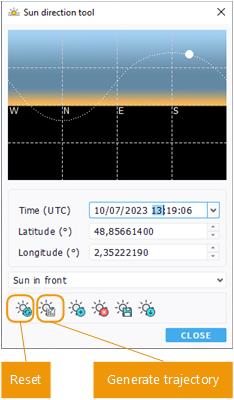
Exact sun position and trajectory from time and location on earth
 Using the camera toolbar Using the camera toolbar | The wind tool |



