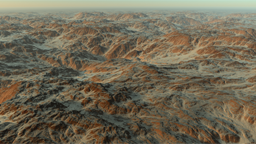Plants
Plants are obviously an important part in the setup of a landscape. NDunes is able to scatter many plants using a variety of spreading rules, allowing a detailed artistic control of how a vegetation layer will cover a landscape environment. The display of a vegetation covered environment is setup in two kinds of documents:
- Plants: Individual plants (or groups of plants) that are described in this book.
- Biomes: A collection of plants to be applied over a planet.
The display of environments densely covered by vegetation is something complex in real-time due to the extremely high amount of data to visualize. Therefore, the NDunes vegetation spreading system uses a number of proprietary technique to achieve real-time display performances even with very large and complex environments. Below an example of a forest displaying around 4 millions trees in all viewing directions up to a 6 km viewing distance, running in real-time:
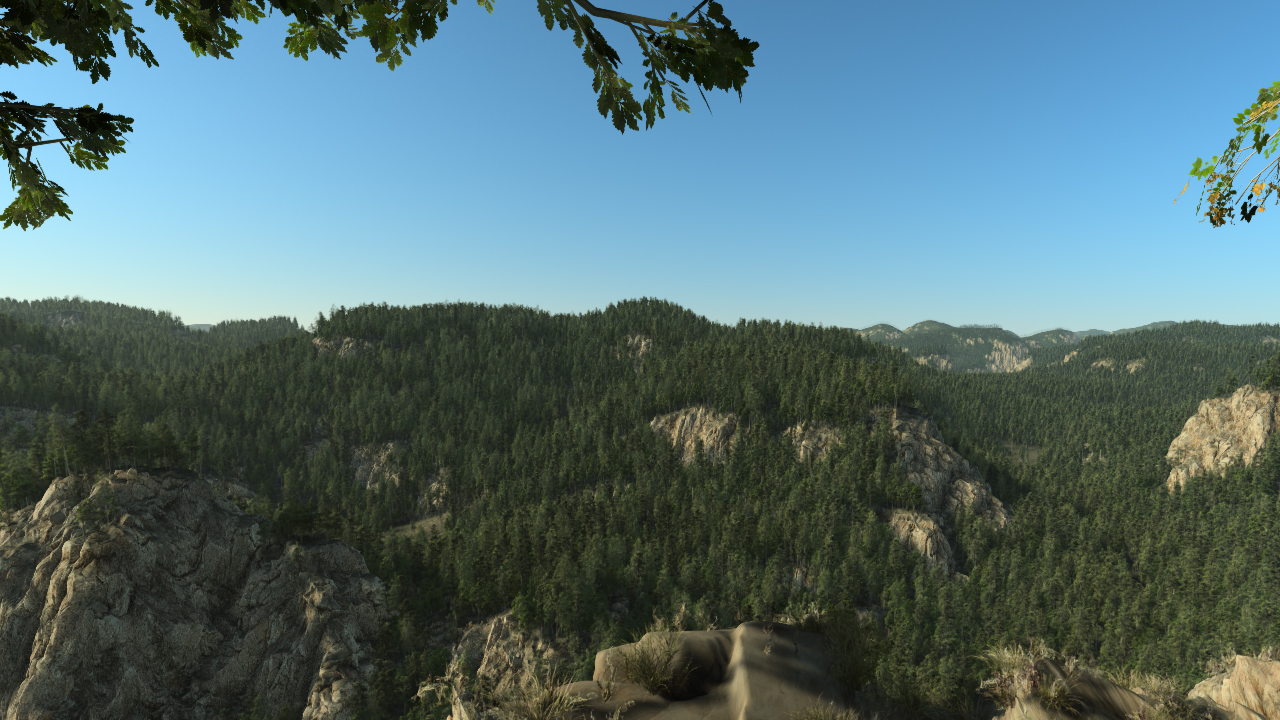
Overview of the plant display system
The plant display system contains 4 stages:
- The display of original plant meshes. This is used in close-ups when details matter.
- The replacement of these original plant meshes by impostors when moving away from the observer. These are called "prisms". Prisms are multi-facetted impostors that replace plants in the distance.
- Prisms are then replaced by ground splats when moving one step further away from the observer. These are painted plants over the landscape.
- Splats are finally replaced by colors which are painted over the landscape too.
This display system ensures a continuous display of vegetation covering a landscape up to an infinite viewing distance. The system is summarized below:
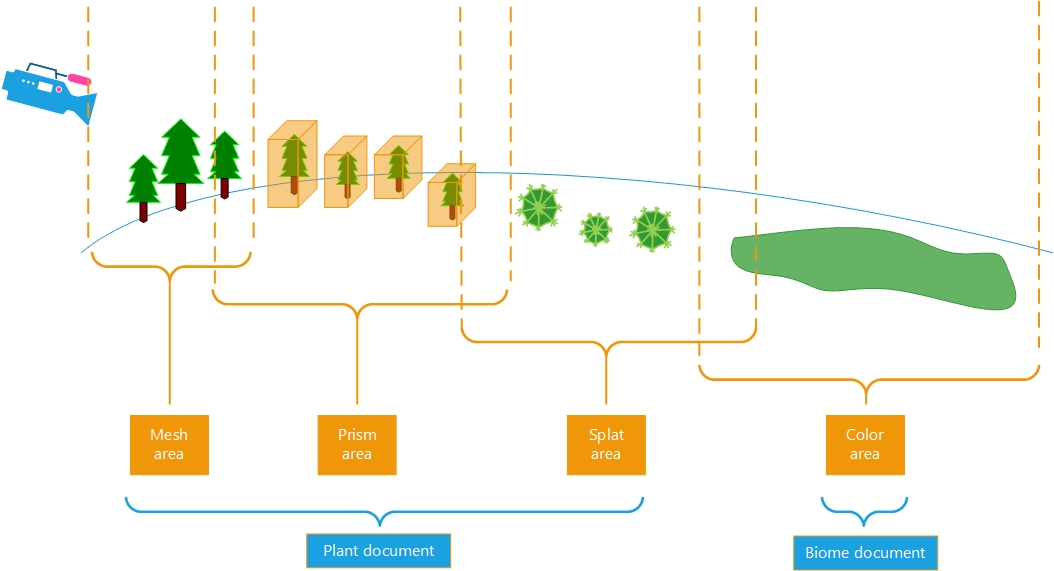
The three first display stages (mesh, prism and splat) are defined within the plant itself. The last display stage (the color) is defined within Biomes; here for details: Defining biome fade colors. Each display stage overlaps with the other stages it's connected to in order to ensure smooth transitions between each stage. Each transition is specific: meshes fade using a screen-door mask to the prisms which fade in transparency and size toward the splats which are blended with colors.
In addition, NDunes's engine manages four categories of plants for which different setups can be made. These are named by default Grass, Bushes, Stones and Trees. So species stored in the Grass layer will have different fading parameters than trees for instance. Note that these named categories can store anything regardless of their name. This identifies four different categories of plants (or of any kind of model) to manage for the engine.
The plant document's content reflects this architecture and the different display stages. If we open a plan document we'll get the following view:
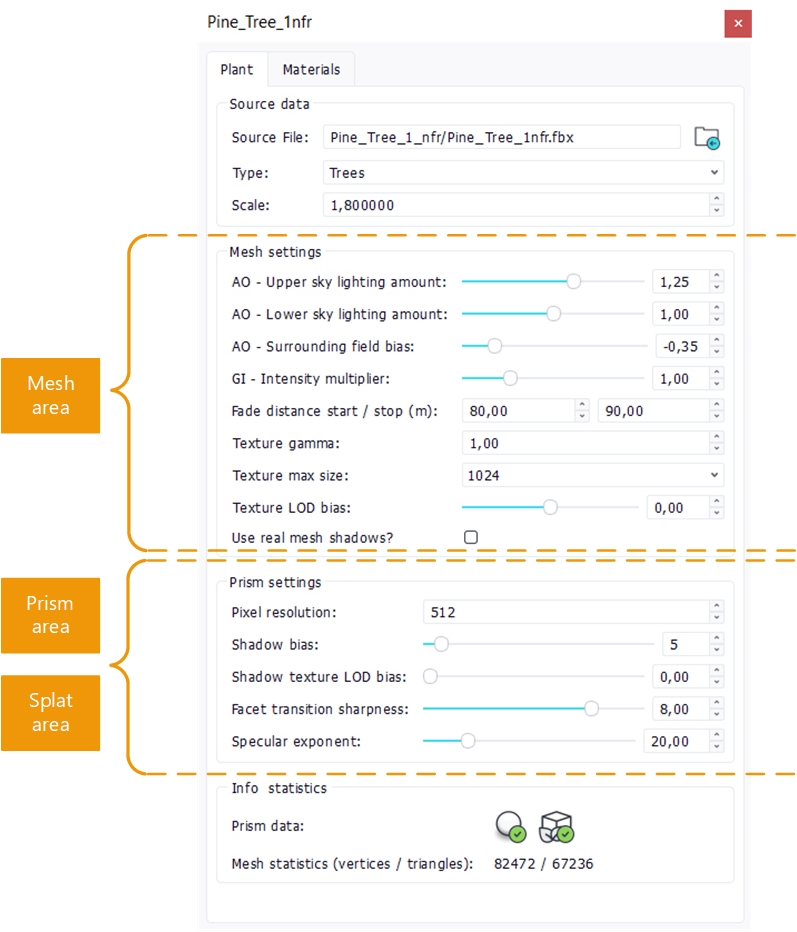
Now let's start defining a plant. For this we can go there: Defining a plant.
Defining a plant |