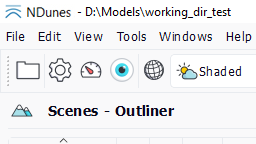Global Illumination
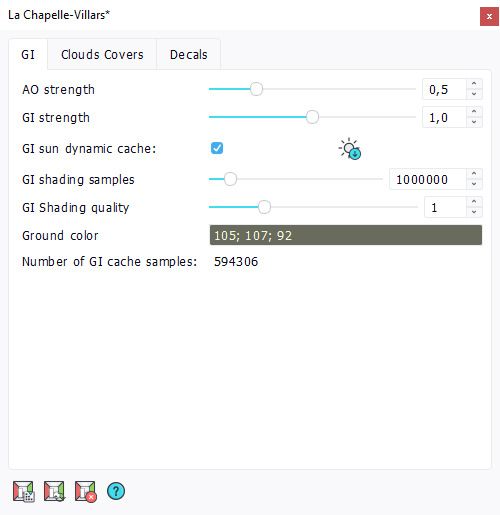
The Global Illumination (GI) in a scene greatly enhances its visual quality. The GI is an extra lighting calculation that mimics complex lighting interactions in a scene. As a result the scene visuals are a lot enhanced due to the fact that light bounces are simulated by the algorithm, and therefore, for instance, a colored wall will bleed onto other surfaces when illuminated by the sun. Dark shadowed places will exhibit subtle tints that result of these lighting calculations.
Below is an example of scene with GI / scene with no GI results:
GI increases the level of realism and makes geometries that participate to the scene feel "integrated" into the scenery.
Some key informations on GI:
- It's based on samples. See the Settings, in the "Misc." tab for the GI samples spread. Its using the same algorithm as the GI calculated for geometries, whose details can be accessed here: Adding global illumination.
- It's static; this means that once calculated and if an object is moved, the part of the GI that was calculated and that interacted with that object will be invalid. The GI cache needs to be recalculated in that case.
- Independent geometries may have their own GI. If this is the case, then they don't participate to the global scene GI and are rendered on their own. This may be helpful for moving objects in a project for instance.
- The scene GI is calculated for all geometries that have no GI and for the city.
- The GI is calculated for the sunlight and lights in the scene.
- The GI also calculates an Ambient Occlusion (AO) field that increases the realism of the lighting.
- The GI is saved as the scene cache, with all other cache documents of the working directory.
Now to calculate GI, just click the first button in the toolbar at the bottom of the view of the scene:
- Calculate global illumination.
Then, once done, the GI can be removed and reloaded using the other toobar buttons. Note that the GI must be saved (through the save cache context menu for instance) before it can be reloaded.
The GI calculation parameters are very simple:
- GI dynamic sun cache: makes the GI reactive to the sun direction, so it's dynamic. This takes roughly 16 times more time to compute than a static GI which is only processed for the current position of the sun.
- GI shading samples: this is a number of samples that'll be scattered in the scene to define its lighting. The higher this number the more accurate the results. Note that it's common to generate caches with several millions of samples.
- GI shading quality: the higher the better, but the longer to compute also.
Then, the effect and strength of the GI can be modulated by the two tab parameters (without requiring any recalculation). These are:
- The AO strength: Increases or reduces the effect of the AO calculated. Will make geometries lit by the GI darker or brighter.
- The GI strength: Increases or reduces the effect of the GI calculated. Increases or decreases the color bleeding of the GI.
 Scenes Scenes | Cloud Covers |