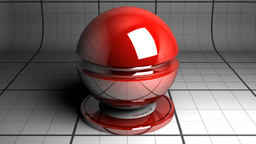Materials overview
The 'Materials' tab of the geometry panel lists all the materials applied to the multiple geometry parts.
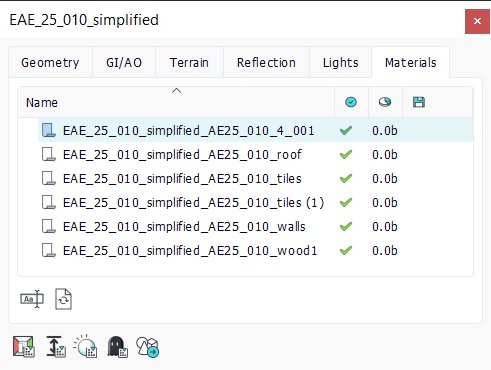
The list of materials in the geometry panel
Each material can be opened by double click and modified. A reset button in the lower toolbar allows to reset the material to its initial state by reloading it from the geometry source file.
For a complete overview of the material panel, please see Materials.
Note:
The geometry needs to be loaded at least once for the materials to be created.
 Lights overview Lights overview | Animating a geometry |