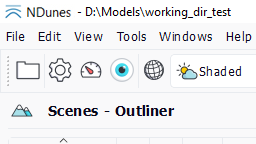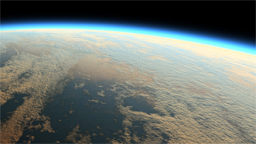Scenes
Scene documents are the main document of NDunes. A scene is what you see in the viewport, and where you can add all other types of documents.
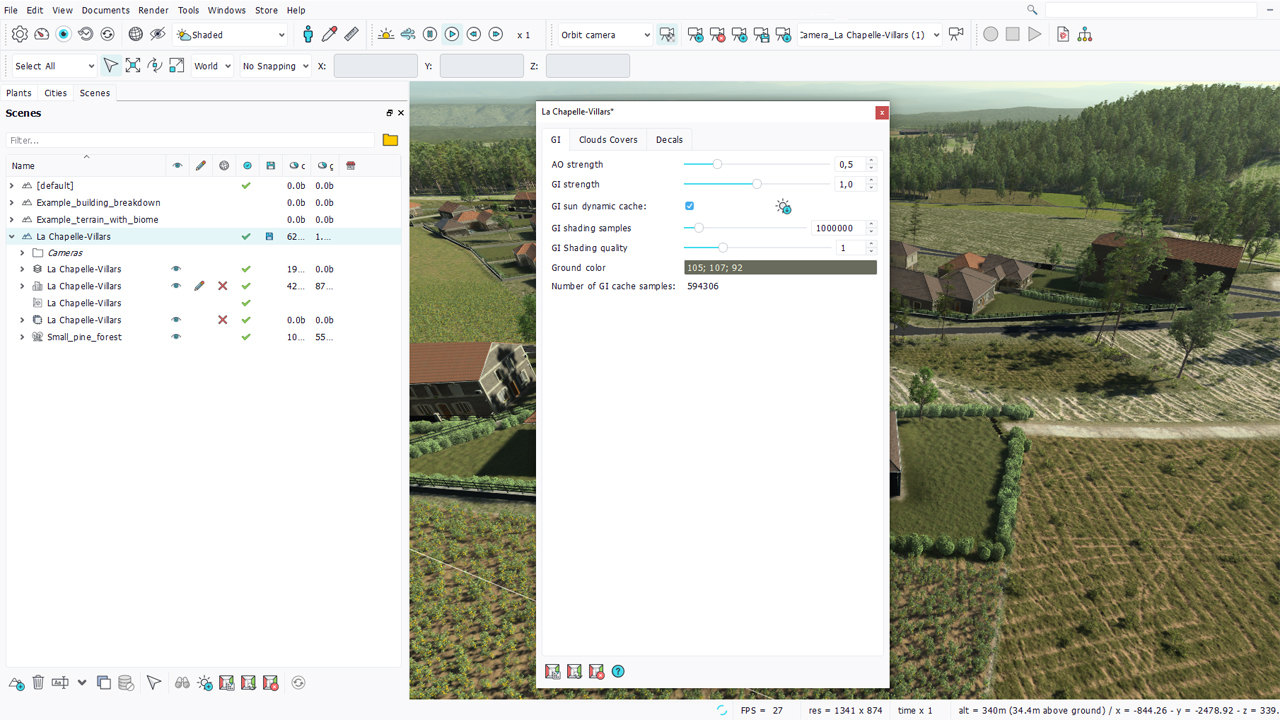
Like all other documents, let's follow the scene document creation procedure:
- Open the scene document tree-view by clicking "Scenes" in the Documents tab.
- Create a new scene document by clicking on the "Create" button.
- Open the scene document view by double clicking on it.
Among your scene documents, only one can be "current", which means it's the scene that is currently visible in the 3D viewport. The current scene is highlighted in blue in the scene tree view. To make a scene current, drag&drop it into the viewport.
This chapter will detail the different tabs available from the view of the scene:
- The Global Illumination: Details how the global illumination works and how it enhances the visuals of a scene.
- Cloud Covers: How to manage clouds covers in the scene. Provides a list and placement of covers in a scene.
- Decals Order : How to change the order of decals in the scene.
Global Illumination |