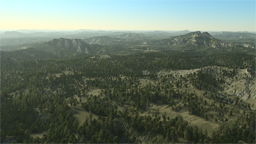Defining a first biome
To define a biome you need at least one plant available. See here: Plants for details on creating plants documents. The plant must have a valid prism.
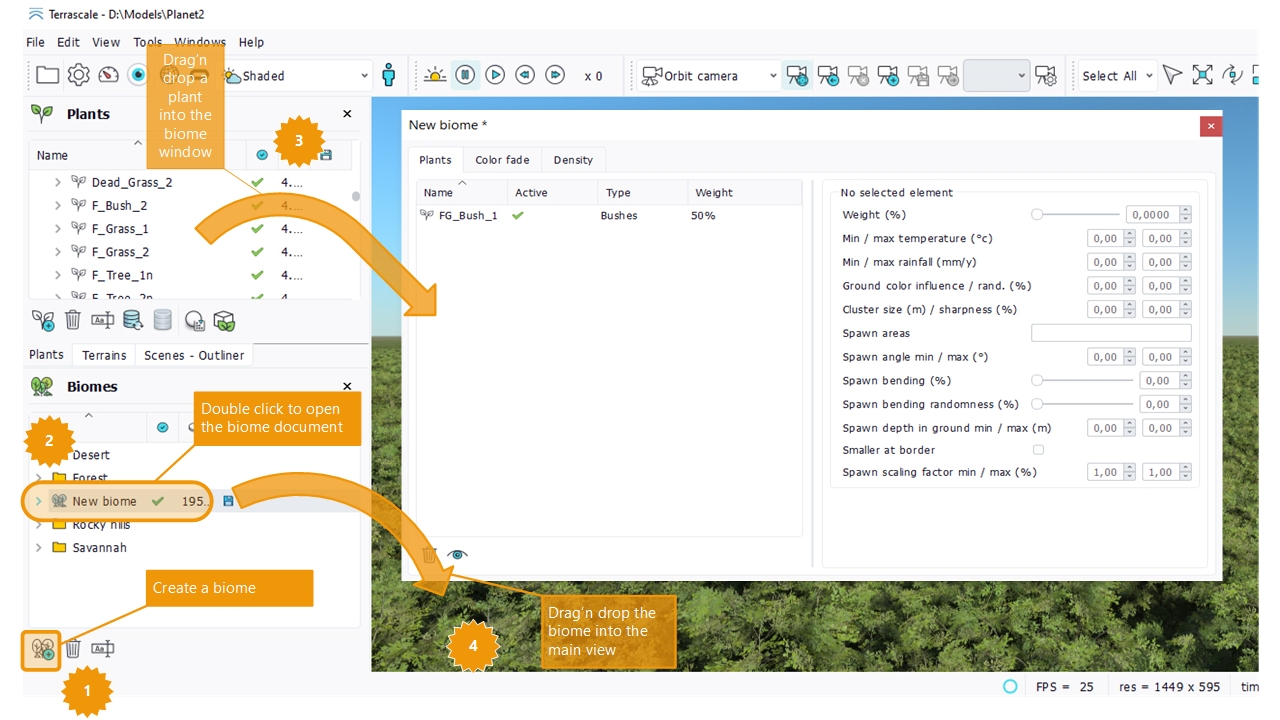
- Create a biome by clicking the new biome button in the biome tree view.
- Double click on the biome to open the document's view. It will show an empty list of plants at first, but we will handle this.
- Drag and drop a plant of your choice into the biome list. It'll appear in the list on the left side of the biome document.
- Drag and drop the biome itself from its list into the main view. The biome is then added to the current scene. Note that it can replace any other biome. A terrain scene (with no compiled Atlases) has only one biome at a time.
At this point, we have one plant species spreaded over the flat default ground if no terrain has been dropped into the main view.
By clicking the left side of the biome document, we will have access to the spawning parameters for that specific plant on the right:
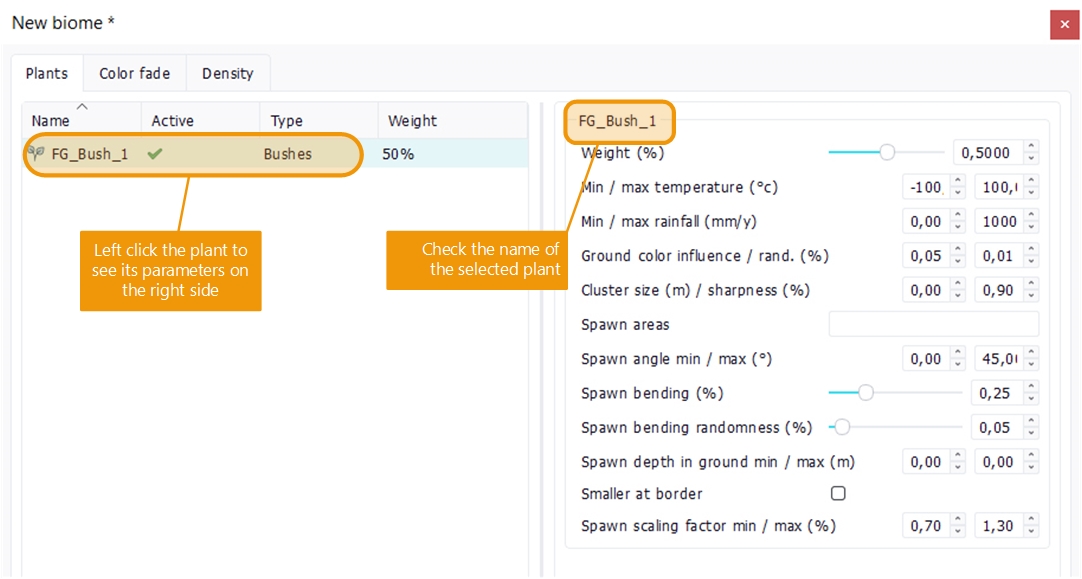
 Biomes Biomes | Learning plants scattering rules |