Grid tool
The purpose of the grid tool is to have precise placement guidelines in the scene.
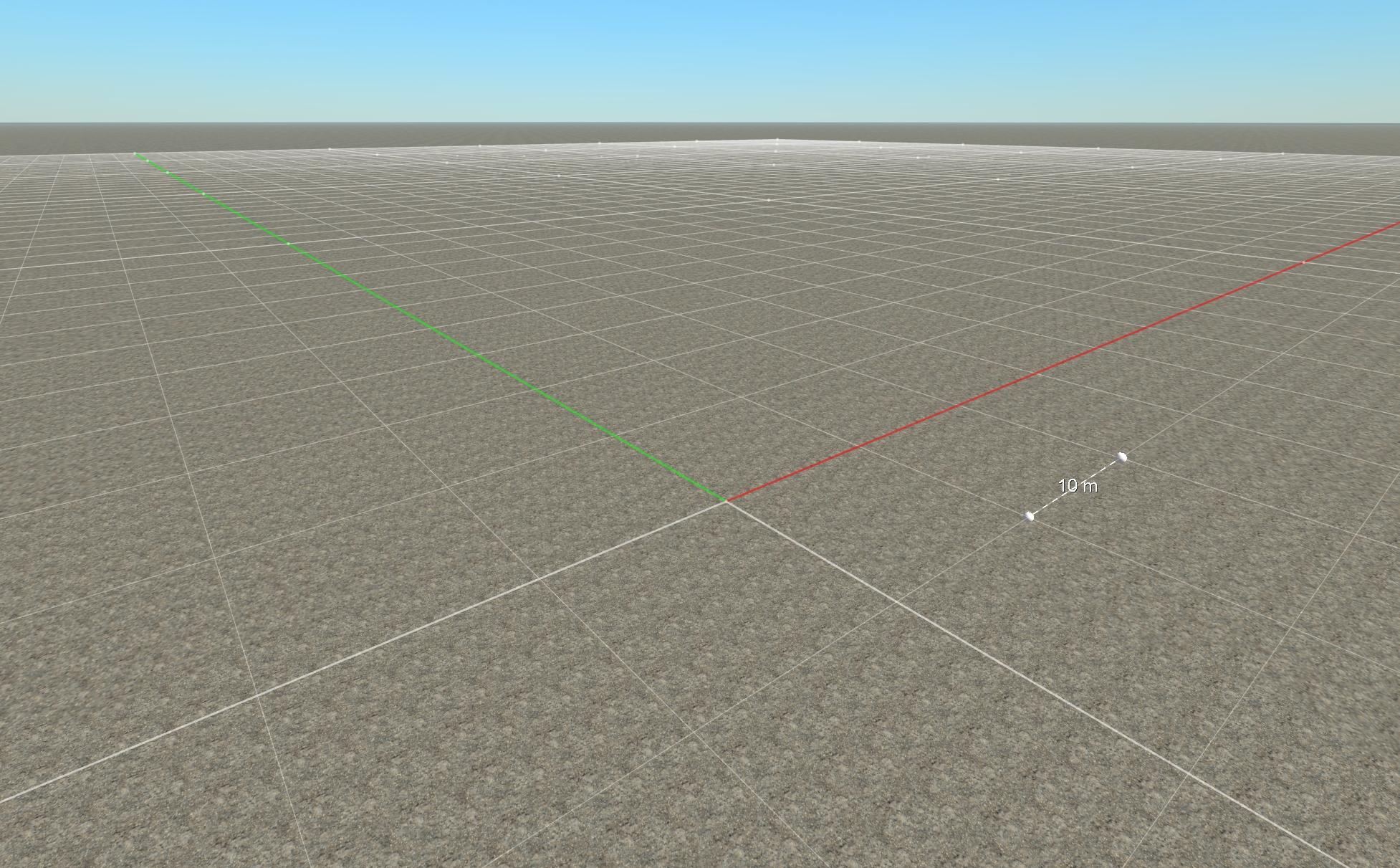
Default grid
The default grid is a square grid with spacing of 10 meters between 2 small grid lines, against both X and Y axis. It is placed at the center of the scene. A thicker grid line appears every 10 small grid lines for readability purposes.
Note:
The red half-axis is the positive X axis. The green half-axis is the positive Y axis.

Grid toolbar
To display the grid toolbar, right click anywhere on the toolbar and make sure that the "Grid toolbar" is checked in blue.
The grid toolbar is composed of 4 buttons :
- Hide/Show : This button is a toggle button. Press it to display the grid. When you're done with the grid, press it again to hide the grid.
- Relocate : This button is used to relocate the grid on the current selection. Select any object in the scene (in either World, Grid or Local coordinate système) and select the translate gizmo. When you click on the "Relocate grid" button, the grid will move to be centered and oriented on your gizmo.
- Reset : This button will reset the grid position and orientation to it's original one, which is the center of current scene.
- Settings : This button opens the settings window.
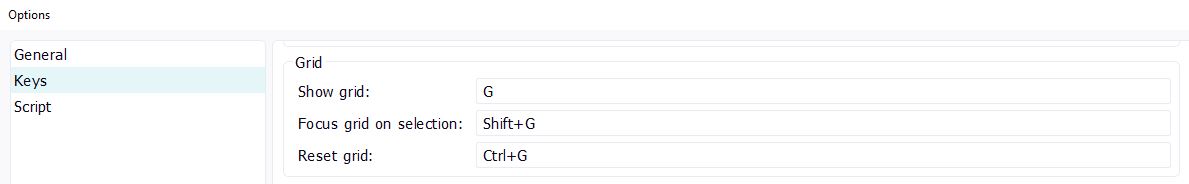
Grid key shortcuts from Options.
The Hide/Show, Relocate and Reset actions are linked to keyboard shortcuts. To learn more about key shortcuts, please see Options.
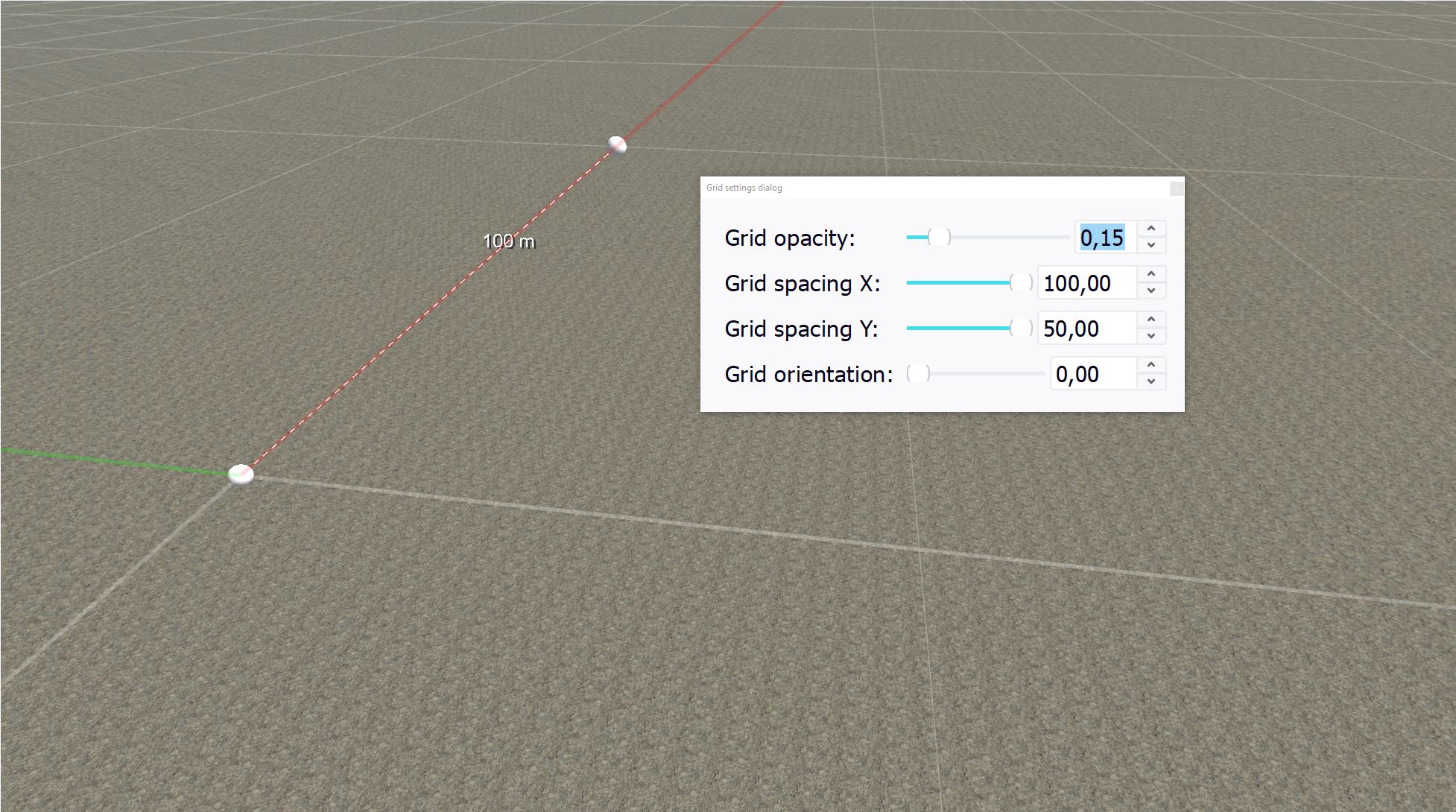
Grid settings
You can customize the grid to your needs by changing its opacity, spacing and orientation.
- Opacity : this factor, between 0 and 1, determines the opacity of the grid rendering. If the opacity is set to 0, the grid is fully transparent. If the opacity is set to 1, the grid is at it's maximum opacity.
- Spacing X and Spacing Y : these two parameters enable you to change the grid step, in meters, along the X and Y axis of the grid. The grid spacing is the distance, in meters, between two small lines of the grid.
- Orientation : this slider is an extra rotation applied to the grid matrix. It is expressed in degrees and values range from 0 to 180°. It can help you rotate the grid precisely (in addition to any rotation that is already applied using the "Relocate" function), at it is more precise to set a degree value than to use the rotation gizmo on your selected object + the relocate button.
Note:
The grid is always square. The grid size depends on the grid spacing : it's size is determined by multiplying the smallest of the two spacings (X and Y) by 100. So for example, a grid with spacing X 1m and spacing Y 20m will be a square of size 100m.
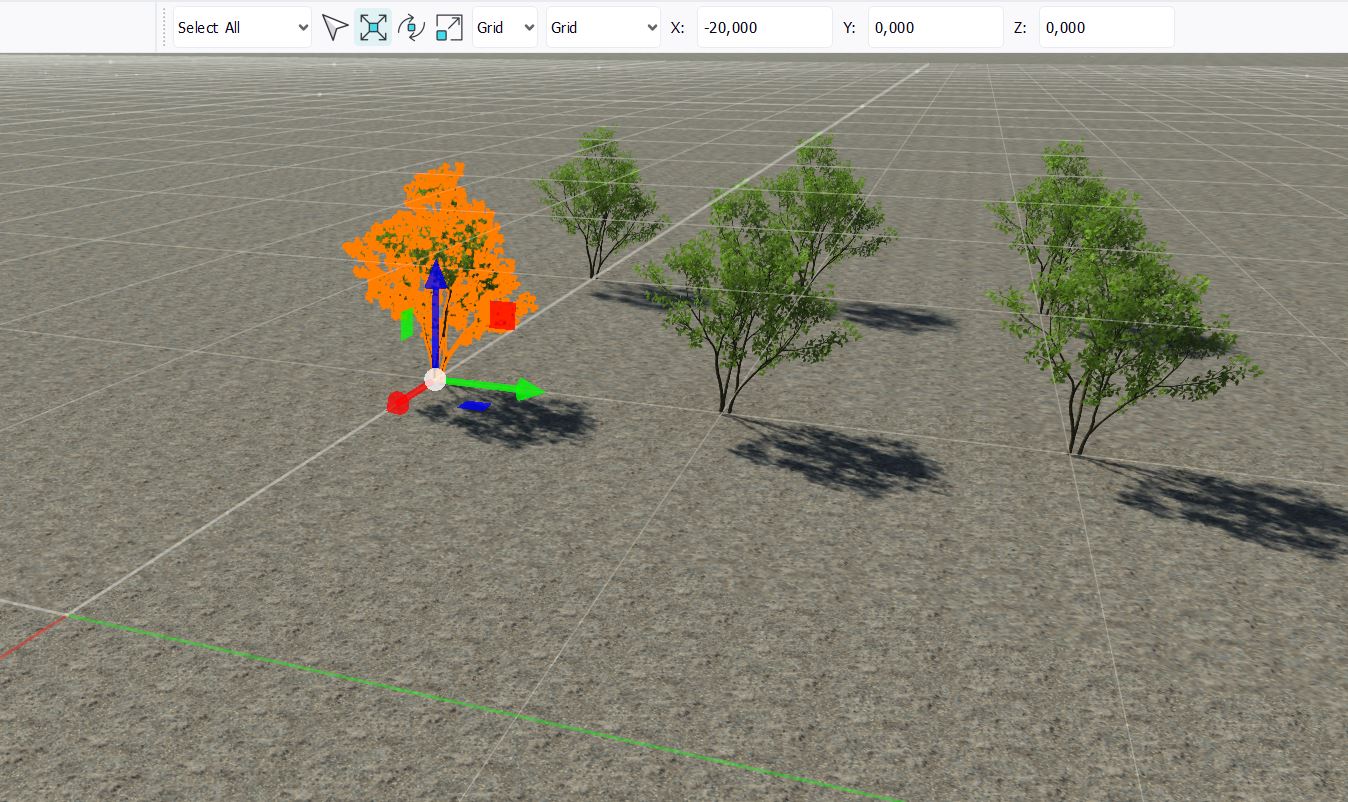
Grid placement
The grid is mostly used to make placement more precise. It must be used with the selection toolbar, please see Using the selection toolbar for more info on snapping, coordinate systemes and gizmos.
 Measure tool Measure tool | Solar field generator |



