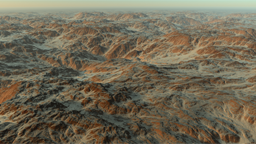Removing a mask link
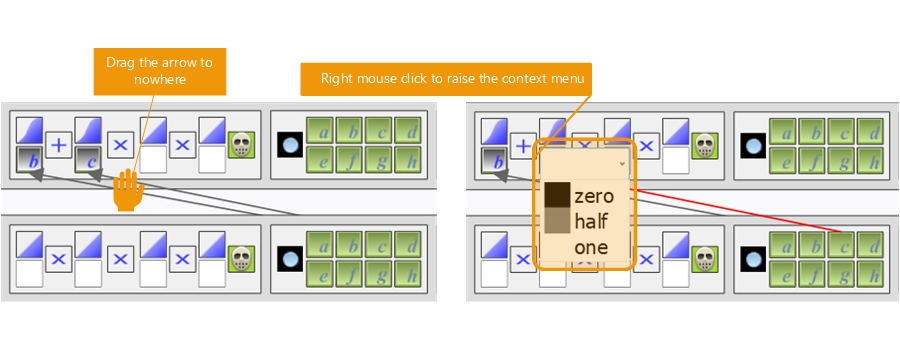
Two ways to remove a link:
- Hover the mouse over the link and when you see the hand, grab the link and drag it somewhere else. It'll disappear.
- Select an output by right clicking the link destination icon. Select a value such as 0, 0.5 or 1.0. This'll replace the link.
Watch out for unexpected results for instance if you drag a link and if you have an inversed curve profile: it'll generate a zero value. So once the link is removed you may need to set back a correct value in the output box that has been released.
 Disabling a soil output Disabling a soil output | Moving a soil up or down in the terrain list |