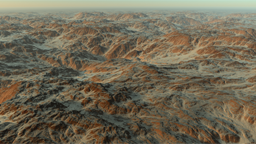Setting a terrain in the current scene
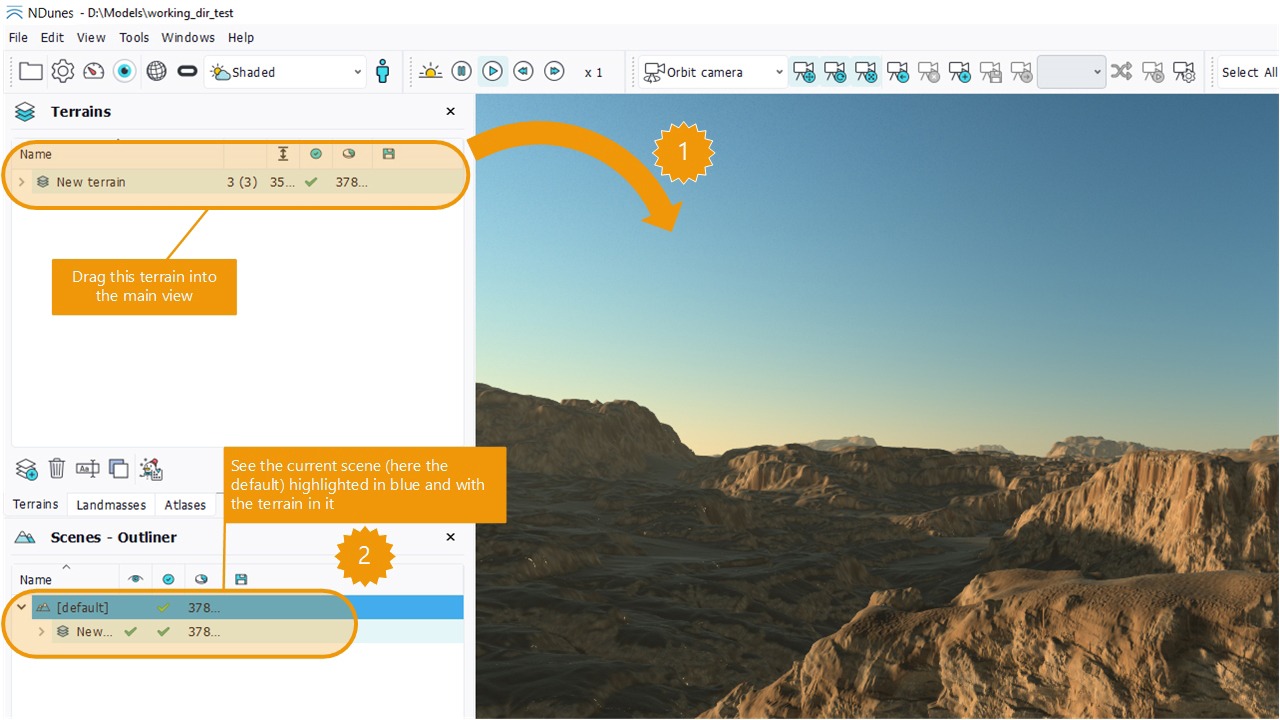
- Drag the terrain into the main view.
- Check that the terrain is in the current scene.
Note that you can drag an empty terrain (which is the case when you create one) into the main view. In this case, the planet surface will look flat as there's no relief information. You must unfold the scene contents in the outliner to see the terrain (and all it contains).
 Terrains Terrains | Removing a soil from a terrain |