Downloading store packages
Go to the NDunes store.
And please connect inside the NDunes software:
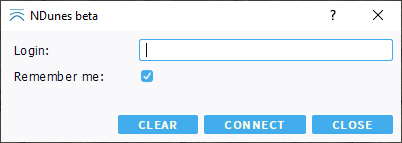
Please note that you can freely download store data but you also must be authentified inside NDunes to use downloaded data.
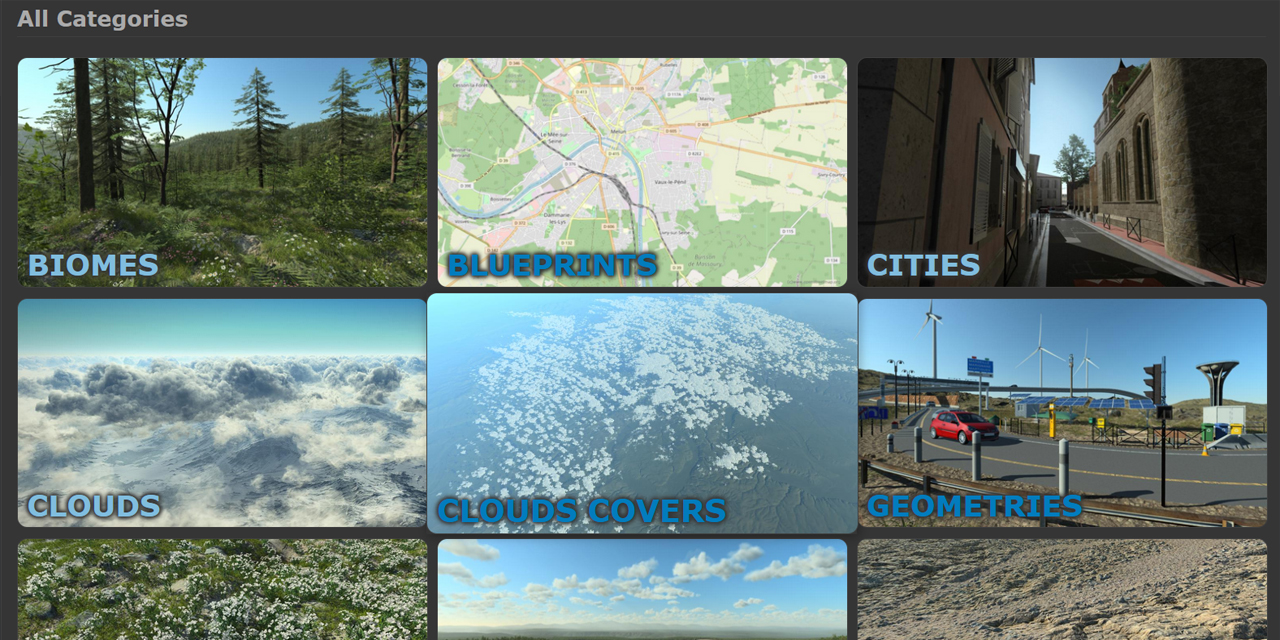
Go to the "Blueprints" section of the store and descend down to the "European Village Stylesheet":
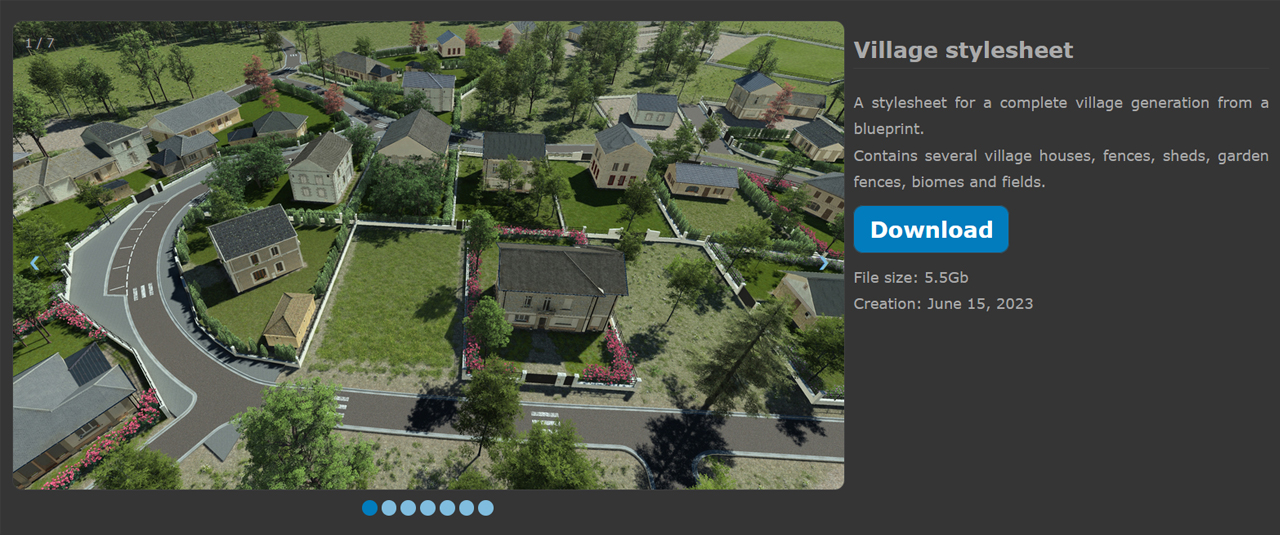
Click on the "download" button. You'll be prompted to allow the browser to launch NDunes. Please do so. This will start NDunes with the download specification:
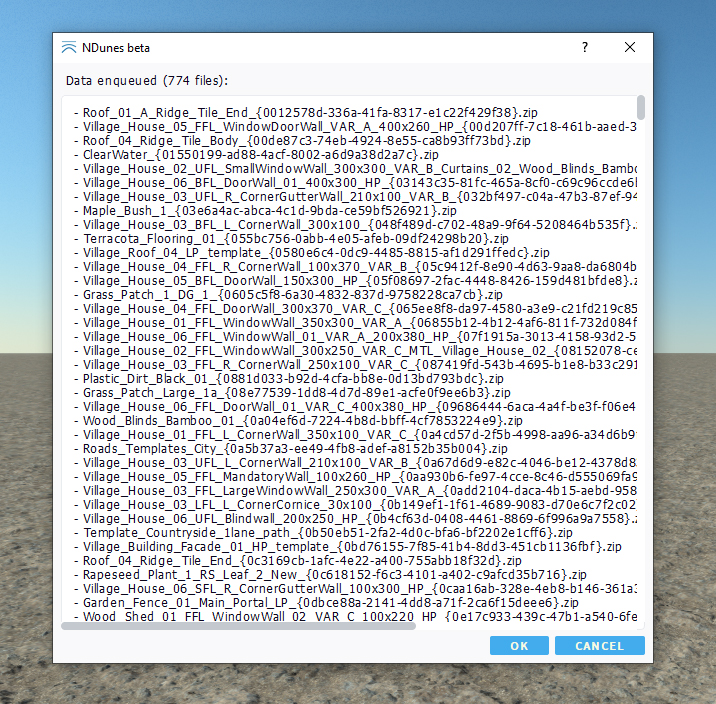
Once all files are downloaded, available store assets will appear in light blue in the views:
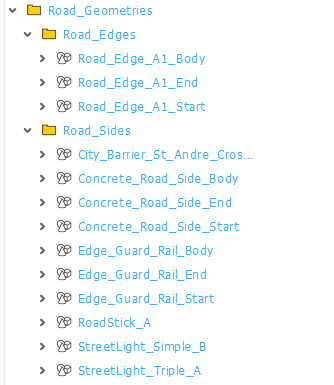
Individual assets also mention that they're store assets. See below:
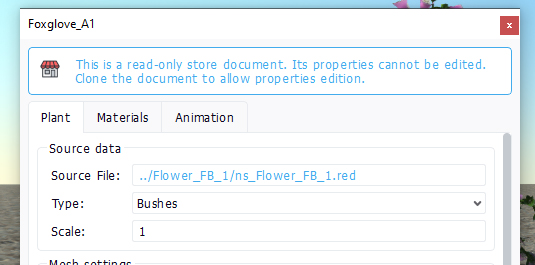
Store assets can't be edited. They can duplicated into non store assets (and will still point to store owned data) and then can be modified.
 Downloading sample data Downloading sample data | Troubleshooting installation |




