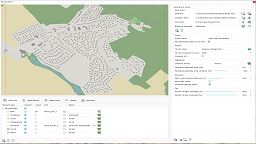External Data
References : Input data
When creating a project in NDunes, it is usually necessary to use external data to input in NDunes. This data will help generate and edit the scene to resemble as close as possible to reality.
A good starting point is to organize the files that we will be using, thankfully NDunes uses a pretty clear folder architecture that we can use.
The external data that we will need can be separated in 3 groups :
NDunes data
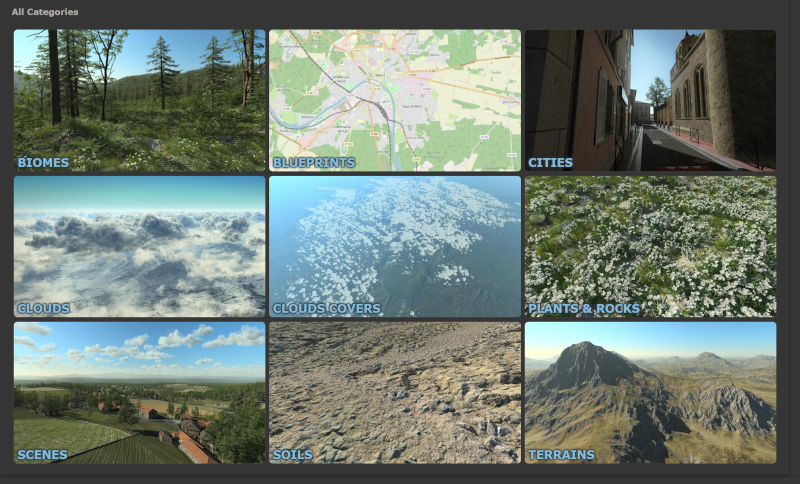
First we will start with the data that is produced by NDunes, this data is available in the Store and contains different assets made by 3D artists working for NDunes. In this example we will be using the stylesheet that you will find here.
Clicking on Download will launch NDunes and the assets will be downloaded there automatically. You will then be able to find the Stylesheet and all the other assets in the different Document tree views in NDunes.
Note:
These files are located in a separate working directory called Store that is accessible from anywhere NDunes working directory.
Project data
Project data refers to all the project specific information such as :
- Implantation/Cadastral plans, you can place these documents in the "Overlay" folder in your NDunes working directory.
- The 3D model of your project in FBX, DAE or OBJ/MTL format that we will place in the Geometries folder.
Public data
Public data is data that is publically available on different sources, usually what will be needed is :
- OpenStreetMap File (.OSM), you can export .osm files from OpenStreetMap by following the steps to Download OpenStreetMap files. Your web browser will download an .osm file that you can move to the "Blueprint" folder in your NDunes working directory.
- GIS File(s), which is a much more precise source using GeoJSON files. You can find the documentation to import QGIS data in NDunes here : GIS File(s). Once done you can also add this file to the "Blueprint" folder.
- bk_bp_cadastre_file, this file can be download from cadastre.data.gouv. It will let NDunes know where the limits of a property are placed in the real world, this will help define gardens in the scene for example. You can download and extract this file in the "Blueprint" folder.
- bk_bp_asc_file are elevation data, this allows NDunes to recreate the terrain of the area with a 1 or 5 meter precision. We recommend using the 5 meter files as it is lighter and usually precise enough to be realistic. These files can be downloaded from : geoservices.ign.fr and extracted in the Soil folder.
- Satellite images of the area, these will help to adjust the position of some Decals in the generated scene as well as adjust the color of the fields and forests if you want to. A screenshot of Google Map can usually be clear enough to allow for edition.
 Complete workflow tutorials Complete workflow tutorials | Scene setup |