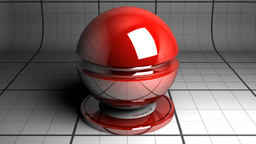Creating roads templates
It may be interesting to define roads templates to apply a pre-defined road style to other roads in a network. This can be easily achieved using the main network view:
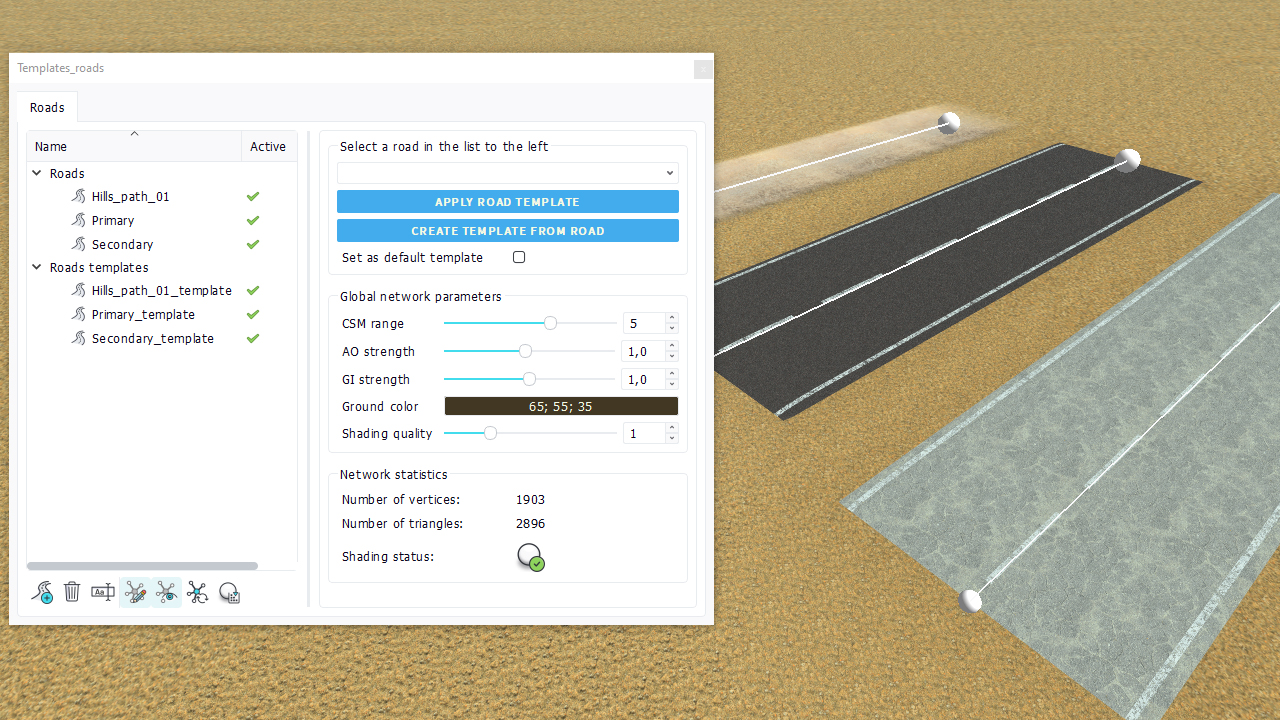
First, define a road and make it look the way you want. Then, select the road in the network view and click on "Create template from road". The road template will appear in the list of templates and then it can be selected in the dropdown list above the "Apply road template" button and applied to any other road in the network.
A road template (or a road) can be dragged and dropped into another network to proceed with a copy of the road data.
 Bridge pillars Bridge pillars |