 Sculpting the waterbody
Sculpting the waterbody
Now that your area is well defined, you can adjust the sculpting of your waterbody.
First of all, you can move the water surface using the gizmos. To do this, change the selection mode to "Water surfaces", choose the translation gizmo, and pick a point on your water surface. You can then translate or rotate the water surface, and the terrain sculpting will adapt automatically.
To reset the water surface to its original position, you can use the reset button.
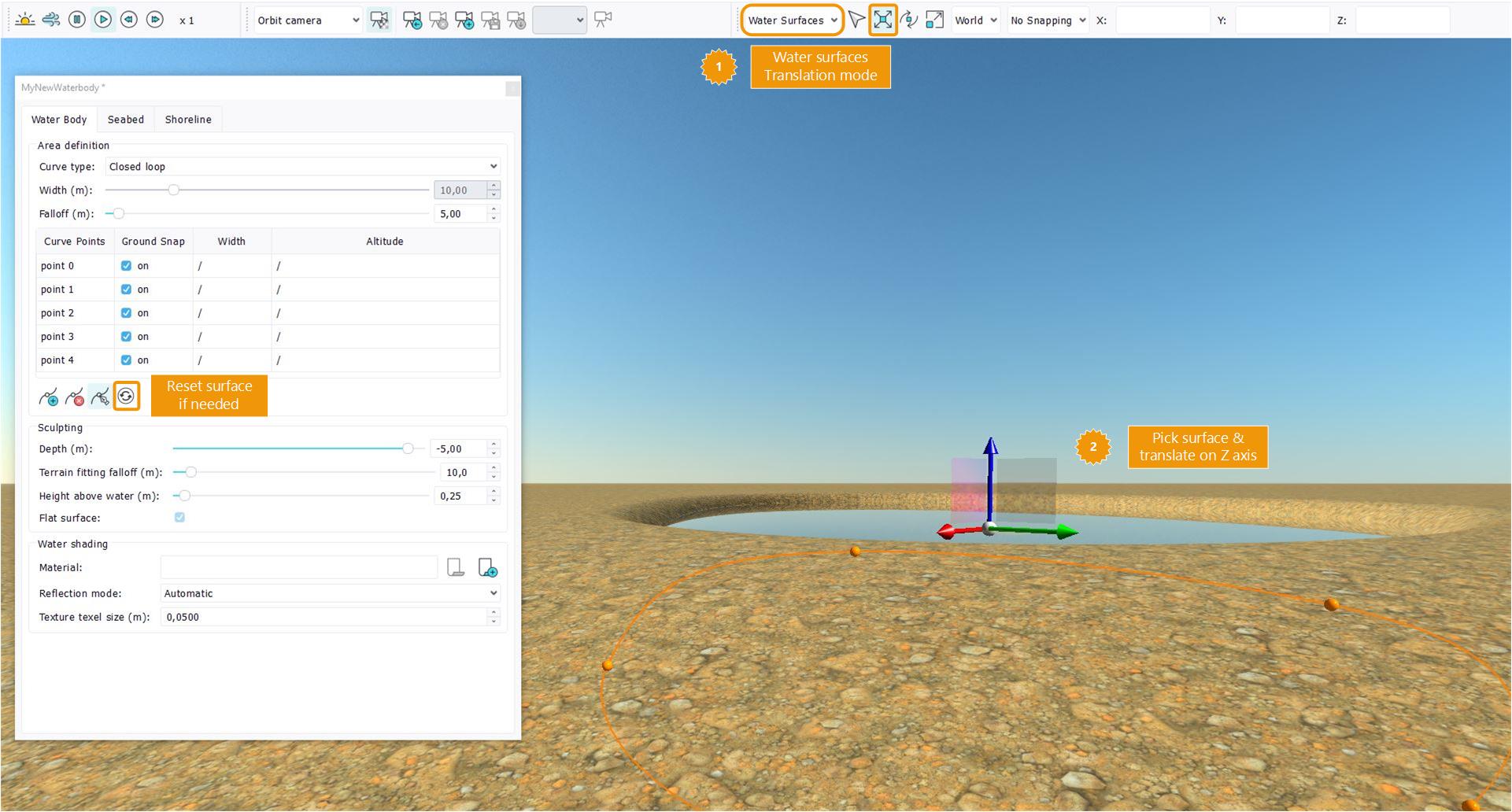
- The Depth parameter enables you to define how deep the waterbody is digging the ground under it.
- The Terrain fitting falloff defines the width of a falloff area that will be outside the waterbodyn, inside which the terrain will automatically sculpt until reaching the water surface.
- The Height above water defines an additional sculpting if you need the terrain to go higher than the water surface. If zero is specified, your terrain should reach exactlythe water surface.
- The Flat surface checkbox can be unchecked if the water surface is not flat, for example with long rivers winding through the landscape. This option is not available for "Closed loops" and "Polygon" modes.
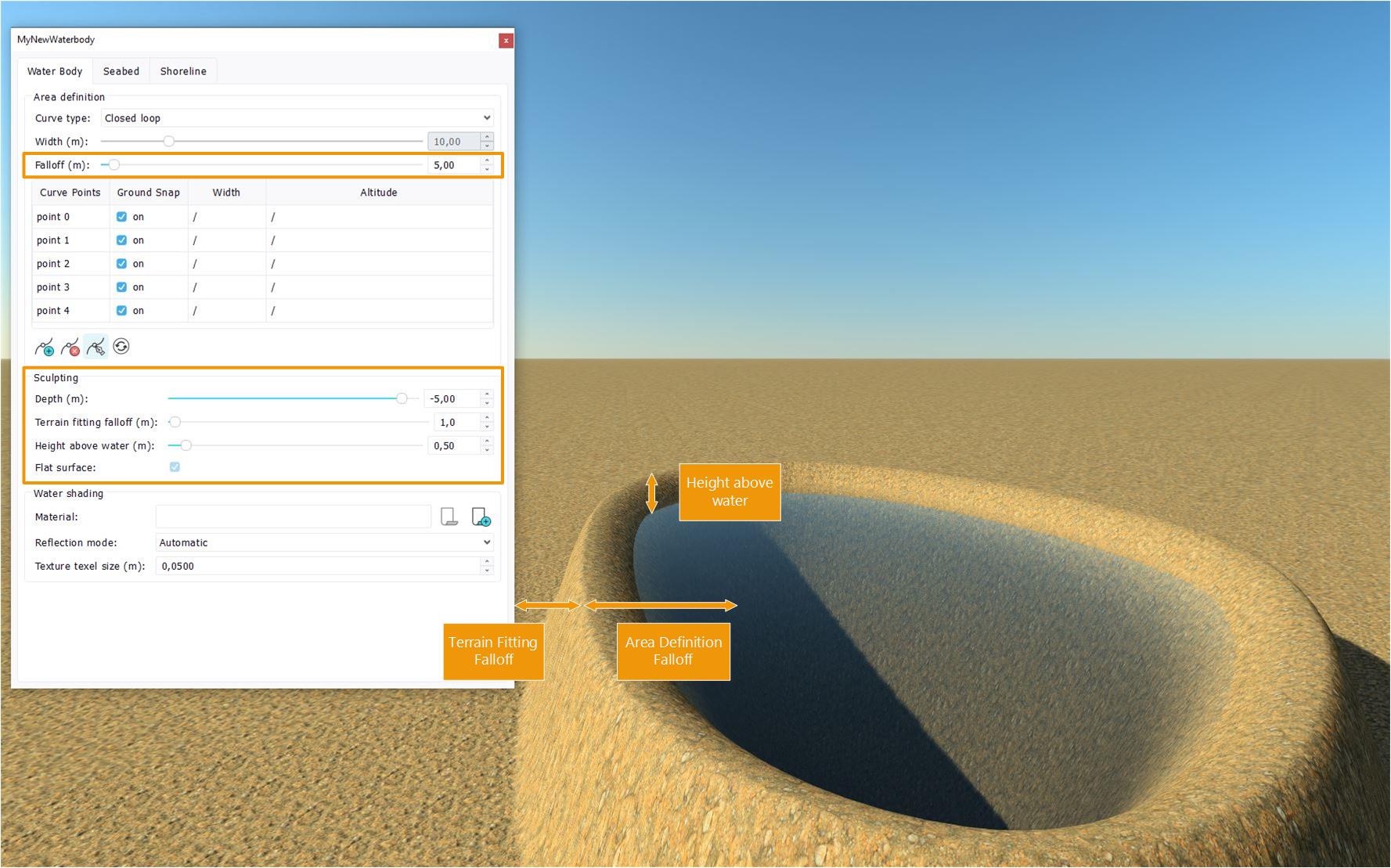
 Creating a waterbody Creating a waterbody | Setting up the water rendering |



