The wind tool
The purpose of the wind tool is to control the wind direction and power in a scene. Illustrated below is the location of the tool in the toolbar and the look of the raised panel:
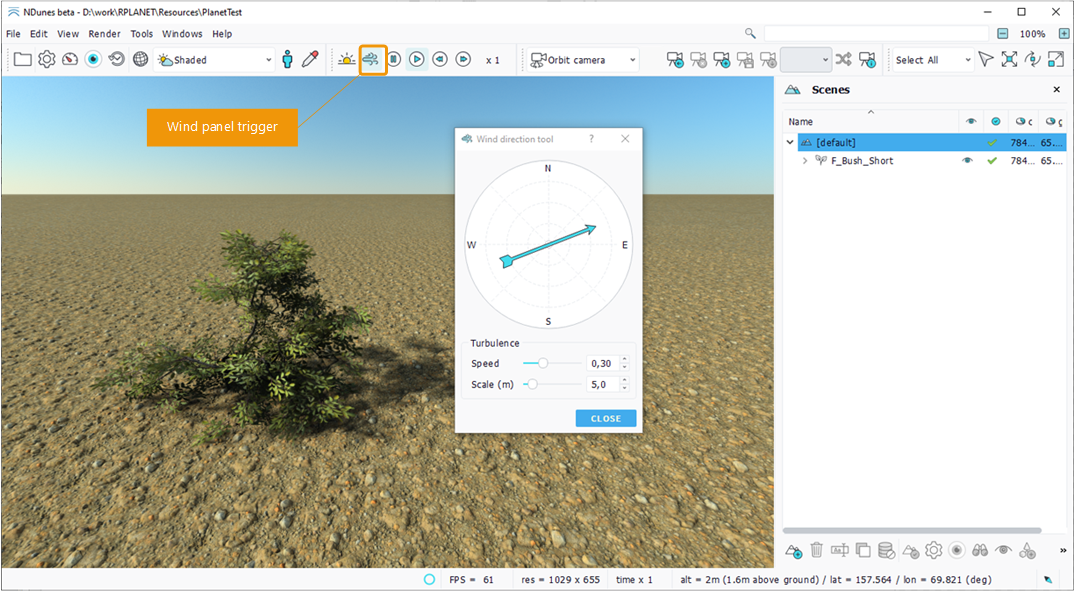
Wind tool panel
Wind direction and power can be changed by moving the weather vane arrow over the compass. The length of the arrow sets the wind power.
A secondary group of properties allows to set the turbulence parameters: speed and scale. The turbulence speed sets the frequency of the wind gusts allowing slow or fast motion of the vegetation. The turbulence scale sets the ground size of a turbulence flow unit in meter. When set to one meter, the plants animations are "synchronized" within a square meter. Setting a higher value allows to create larger wind flows accross a field.
Note:
The wind direction is always set from the current position on the planet and always parallel to the ground. When moving several kilometers, the direction of the wind may need to be reset manually due to the change in coordinates.
 The sun tool The sun tool | Display modes |




