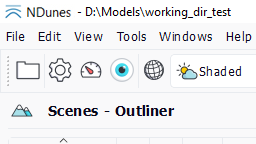Global Illumination and Tone Mapping
Before rendering images and videos there is a few parameters that can be modified to improve the looks of the scene.
Global Illumination
First we can calculate the Global Illumination of the scene :
- Open the Scene document
- Click the Global Illumination button
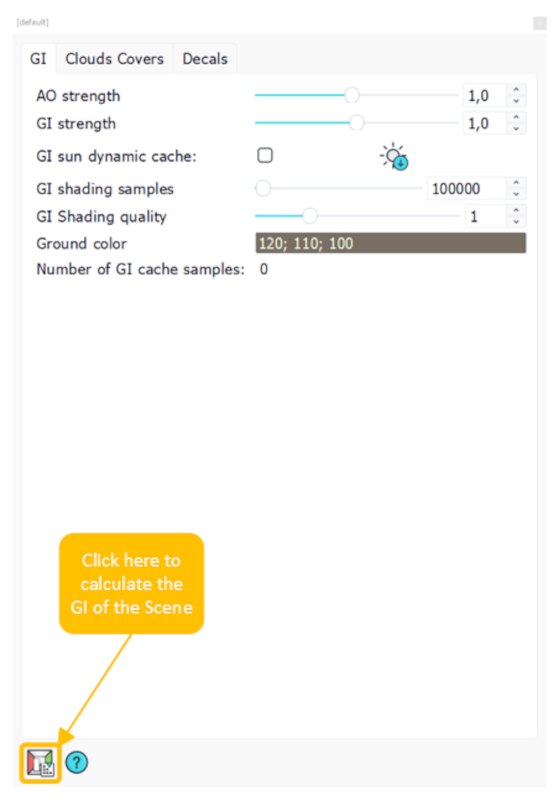
This will improve the look of the buildings and roads and make them more part of the scene. This will also calculate the Global Illumination for your model. If you are not satisfied with the GI on your model, you can calculate it specifically.
- Open the Geometry document containing your model
- Go to the "GI/AO" tab
- Set the parameters
- Click the GI button
- Select "Cache" or " Vertex" in the pop up windows
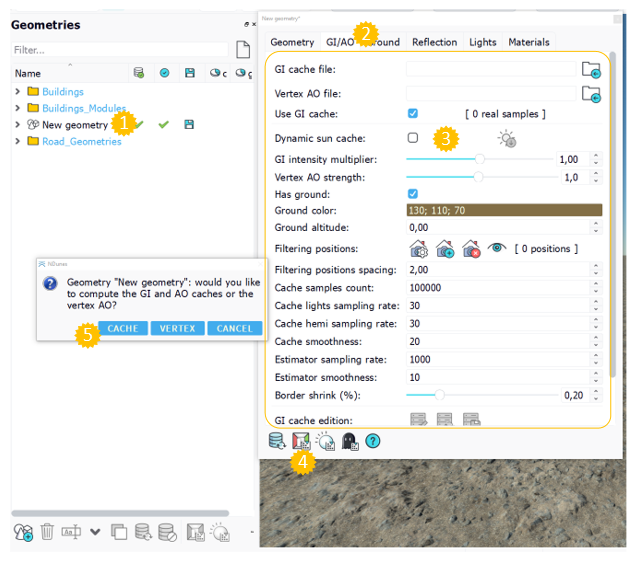
Tone Mapping
The Tonemapping tool is a set of parameters that will modify the image on the camera, changing the contrast, brightness, adding filters and vignettes. You can use it to the exposure, add filters, change the color balance or the Lens Flare. It can quickly increase the visuals in your Scene before rendering as it can greatly change the images that will be rendered.
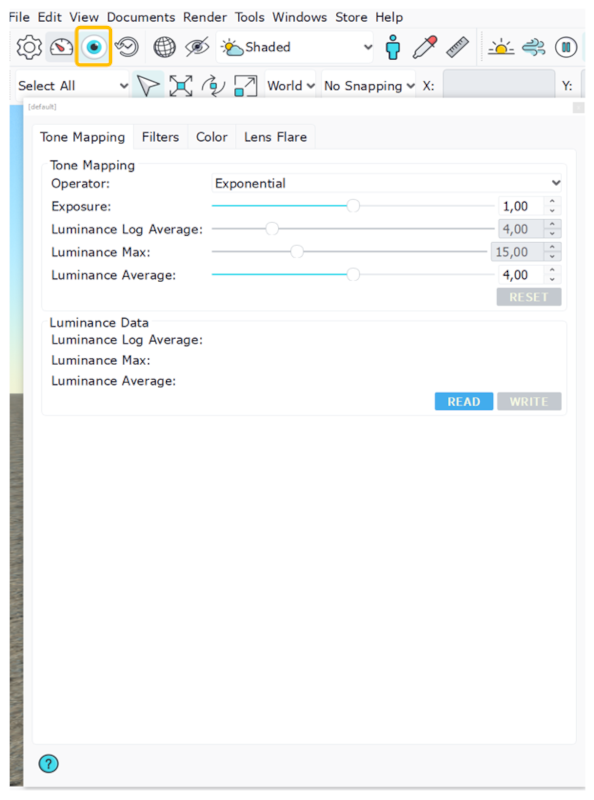
 Create Cameras Create Cameras | Rendering and animation |