Animating a geometry
A geometry can be animated with a skeletal animation. The skeleton and animation must be created with dedicated softwares outside NDunes and can be loaded from a .fbx file.
The animation files are loaded in the 'Animation' tab of the Geometry panel.
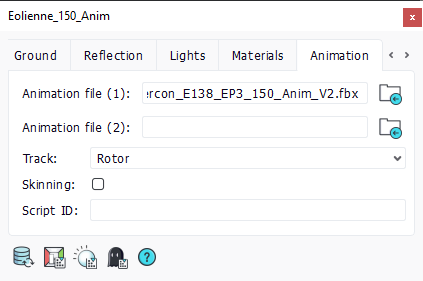
The geometry animation panel
The first input is the fbx animation file. The animation file must contain animation data for the skeleton defined in the geometry source file.
The skeleton can be visible by activating the geometry gizmo vizualisation in the scene tree view.
Biped skeleton gizmo
Note:
The animation file can be the same as the geometry source file if it contains the skeleton and the animations.
Several animations can be loaded from a single file or from multiple files. The list of available animations is shown in the Track property allowing to select which one is played.
Note:
The animations are looping and are desynchronized randomly for each geometry instance in the scene.
The Skinning property enables the mesh skinning on the animated skeleton. If disabled, shows the original static geometry data.
The Script ID allows to link a geometry to a lua script for specific behaviors and animations blending.
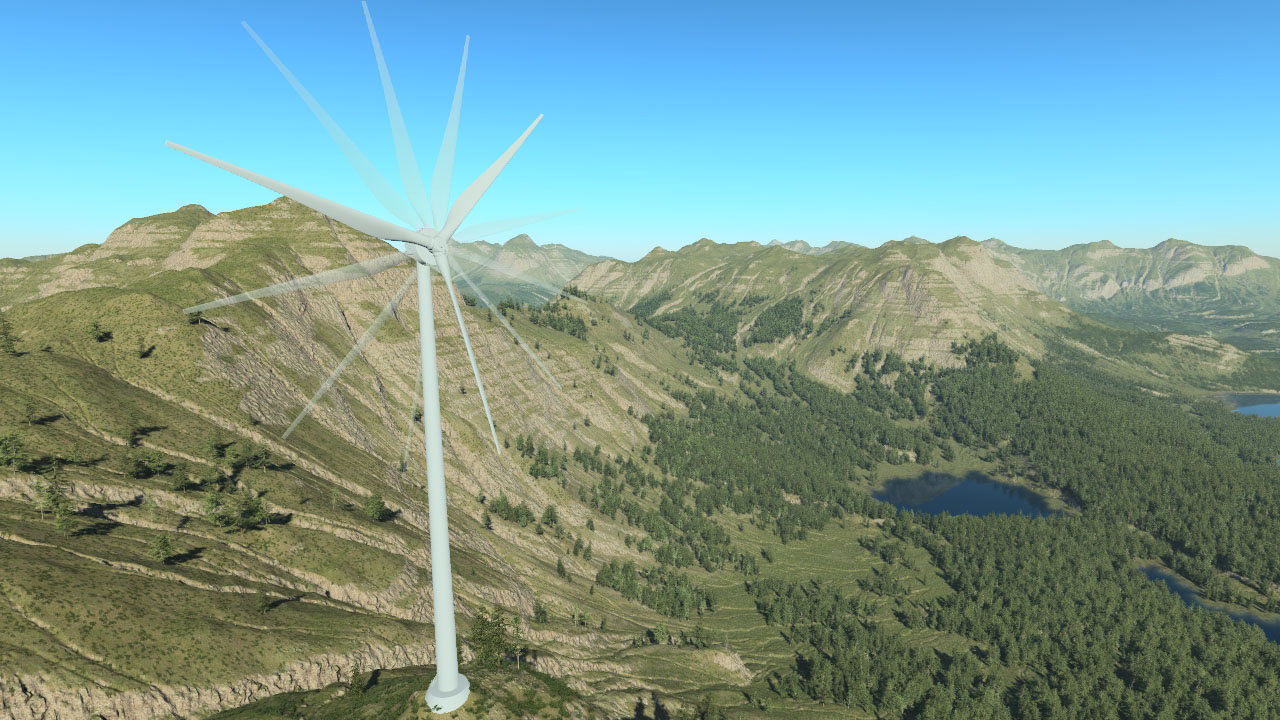
Animated wind turbine
 Materials overview Materials overview |




