Generic commands
This lists all icons that are common to many document types throughout the user interface of NDunes:
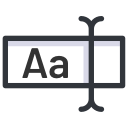 | Rename a document This icon is generally located in document views and by selecting a document and clicking it, you can rename that document. It's also used to rename channels in Soils biome areas. |
 | Delete a document By clicking on this icon, all selected documents in the corresponding view will be deleted. Note that deleted documents go to the windows recycle bin, so they can be restored afterwards in case of need. |
 | Clone a document By clicking on this icon, all selected documents in the corresponding view will be cloned. A dedicated panel opens if they uses other documents that may also be cloned. |
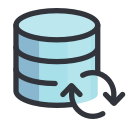 | Reload a document By clicking on this icon, all selected documents in the corresponding view will reloaded their source data. |
 | Unload a document By clicking on this icon, all selected documents in the corresponding view will unload their data. This action only work if the document is not used in the current scene. |
 | The document is ready This icon is generally visible in document list views to indicate that a document is complete and can be used. |
 | The document requires some action This icon is generally visible in document list views to indicate that a document needs some action to be taken before it can be used. For instance it could be empty Soils documents or Plants for which no prism has been calculated yet. |
 | Store This icon is generally visible in document list views to indicate that a document is a store document. It's name also appears in blue color all around the application. |
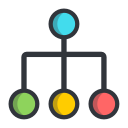 | Graph editor By clicking on this icon, which is generally located aside a file selection box, you can create a Graph editor that can modify the file contents. |
 User interface User interface | Using the selection toolbar |



