Choosing a working directory
On the first startup of NDunes, a default working directory will be created by the product. It's located in your Windows document folder, under the "NDunes/My Working Directory" folder. You'll probably need to change it. This can be achieved by clicking the corresponding button in the File menu:

Then you'll be prompted to select a folder:
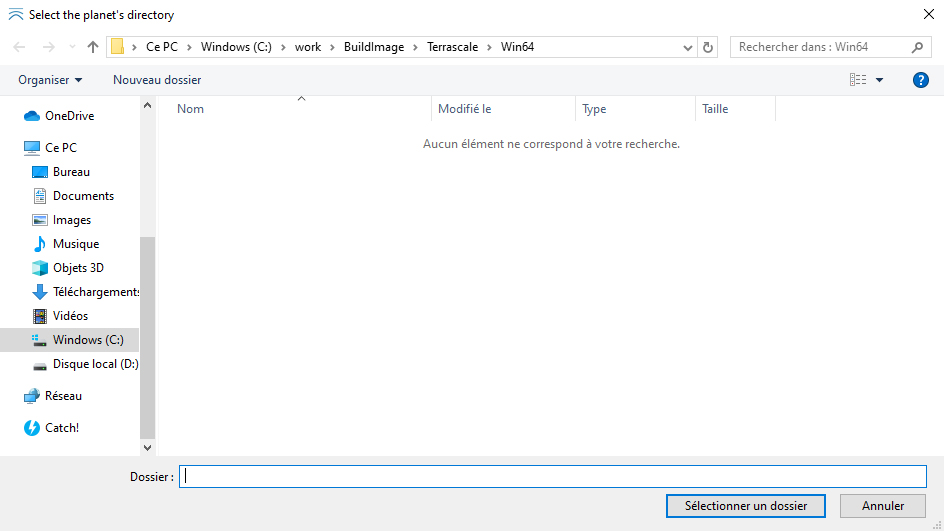
The folder you'll select will define the root folder of the resource tree for your project. It can be changed anytime afterwards. Please make sure that you have all edition rights on the chosen folder. Let's create a "working_dir_test" folder on our computer:

You'll see a "Resources" folder and a "redsdk_error.txt" file. The first folder contains a whole sub-tree that'll store all the data of your project under "working_dir_test":

Some other directories will be created by NDunes upon need (Lights, Materials, Tonemappings, ReflectionProbes, ...) and all resources involved in the project and created by NDunes will be located under my "working_dir_test".
The "redsdk_error.txt" file tracks errors and can be used to send us back logs of problems that have occurred on the system. It can be sent to NDunes.
 Hardware requirements Hardware requirements | License |




