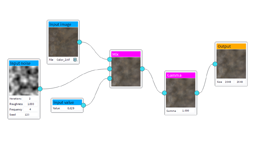Materials
In NDunes, materials are used to modify geometries (see Geometries) and plants (see Plants) appearance. As shown in the material panel, multiple material types can be selected:
- The realistic material : the default material type.
- The PBR metallic material : a PBR material exposing the standard PBR inputs.
- Emissive material : a special emissive material used for light emissive surfaces.
- Water material : a special water material used for water surfaces.
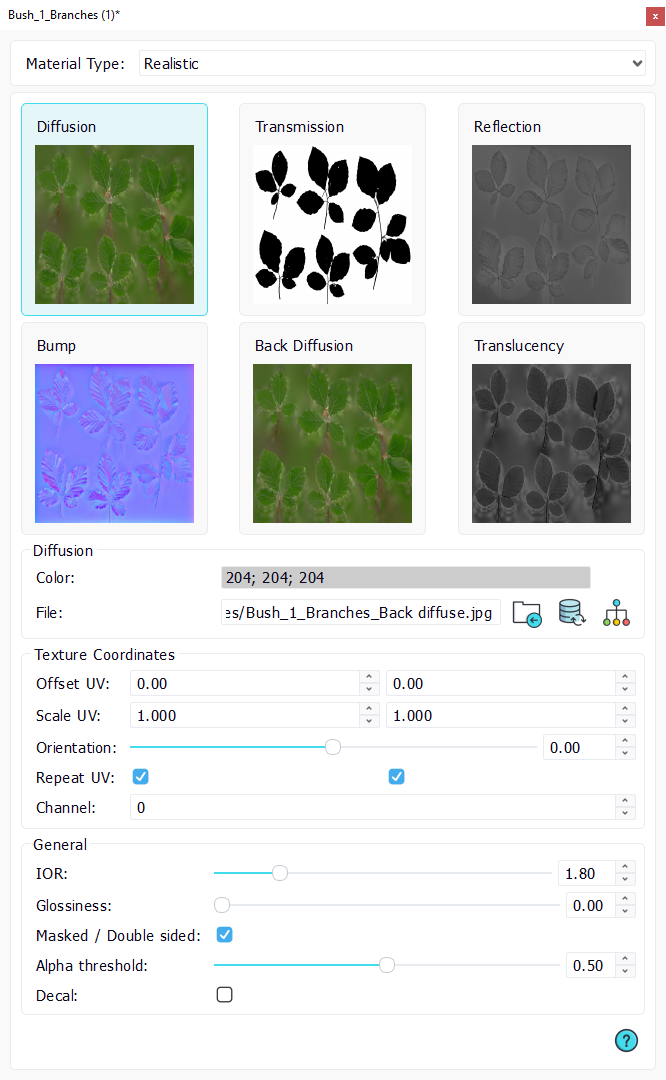
The realistic material panel
Each material panel contains a set of input channels organized as clickable tiles showing their parameters.
Material channels properties
For each of these channels, it is possible to set either a color or an external texture file. If a texture is set, it is fully customizable using the graph editor accessible with the right button of the panel (see Graph editor). If a texture is set, the color is ignored.
Several properties are available to place the texture on the geometry:
- Offset;
- Scale;
- Orientation;
- Repeat or clamp at border;
- Texture coordinates channel used in the source data.
Note:
Materials only support one set of texture coordinates for all the channels.
Note:
For the textures to work, the geometry needs to have a valid texture coordinates channel.
The realistic material |