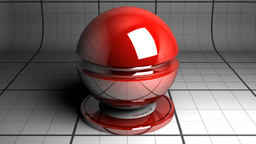Export from Sketchup
It is possible to export Sketchup project as DAE, OBJ and FBX files in NDunes.
Below is a description of the different process to export DAE, OBJ and FBX files for Sketchup.
Note:
Remember to separate the "ground" of your project from the actual point of interest as they should be imported separetly in NDunes, the ground as a "geometry ground decal" and the model as a normal geometry. For more information go to Import model as geometry ground decal
Export DAE, OBJ and FBX files
Sketchup can natively export DAE, OBJ and FBX files.
To export to DAE and OBJ the steps are the same on all Sketchup version :
- Launch Sketchup and open your project
- Click "File>Export>3D Model" and chose DAE, OBJ or FBX as file format.
- Chose a location and click "Save"
DAE files are imported in NDunes the same way as FBX files, you can find the documentation for import here : Defining a geometry
After an OBJ export, if the model has materials, an .MTL file will be created in addition to the OBJ file. You need to always keep the .MTL file in the same folder as the OBJ and with the same name when importing it in NDunes to retrieve the materials.
The process to import a model in NDunes can be found on Defining a geometry
 Export 3D files from Archicad Export 3D files from Archicad | Export 3D files from Maya |