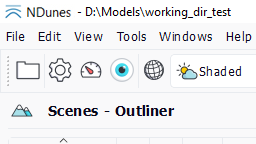Plant splats when far away
This the 3rd display stage of a plant when we continue to move further away from the observer position. After having seen the mesh of a plant and then its prism, we see its splat. The splat is a painted plant over the ground, as illustrated below:

There are no specific splat definition parameters. Its calculated at the same time prisms facets are, as explained earlier here: Calculating the prism of a plant. However the overlap distance at which splats are appearing is controlled in the Settings panel:
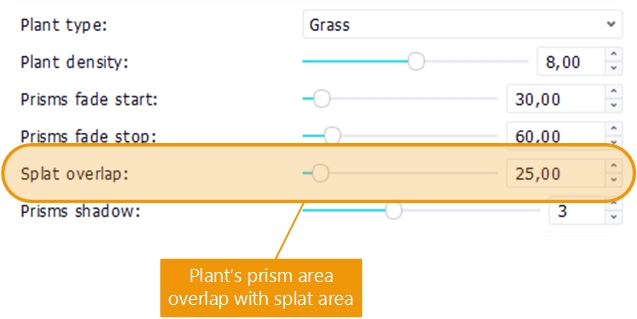
The behavior of the splat overlap distance is to shift the global splat display area. This is illustrated in the schema below:
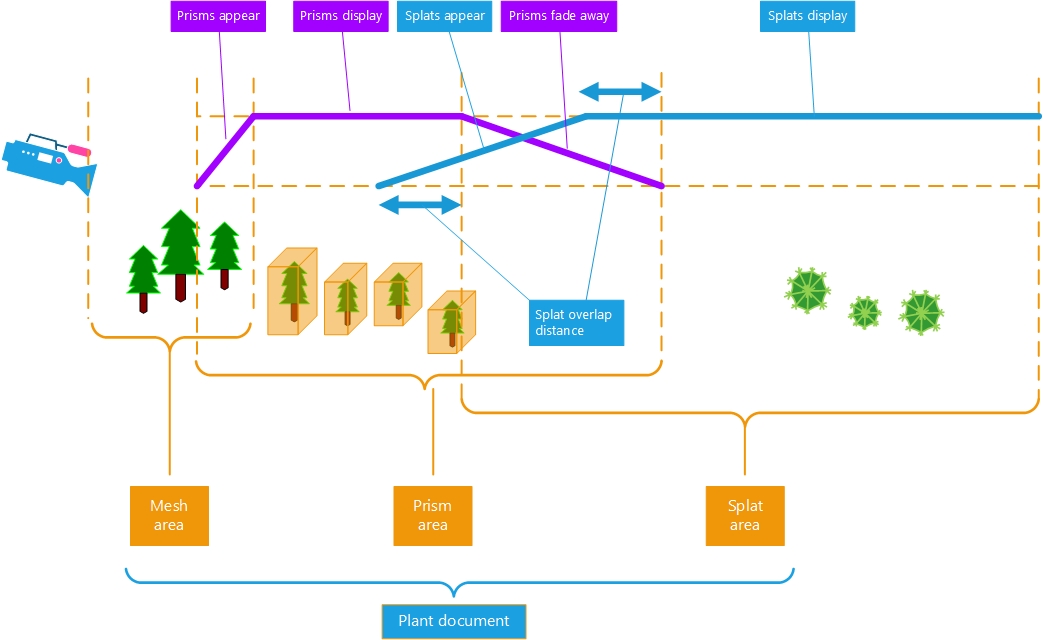
The purple line depicts the appearance, display and disappearance of prisms. The blue line depicts the appearance and display of splats. The splat overlap distance shifts the blue line to the left. The purpose is to remove the "void" that can be visible when prisms have started to fade out and splats have started to fade in. When both are halfway, the landscape coverage may be insufficient and reveal a band of tinted landscape that should not appear. Increasing the splat overlap distance generally solves this problem.
 Calculating the prism of a plant Calculating the prism of a plant | Animating the plants |