Setting up the water rendering
When creating a waterbody, a default water rendering effect is applied to the water surface, making it a smooth, transparent, reflective surface. However, if you want to customize the rendering of your water and add more effects, you can do so by applying a water material.
If you already have some water materials, you can click on the "Material" field and select one from the list (only the material documents of type "Water" will show in this list). You can also directly drag and drop any water material onto your water surface in the viewport.
To create and setup your own water materials, please refer to Materials. It's in the water material itself that you will be able to define the water tint, the bump effect, the reflection and refraction factors...
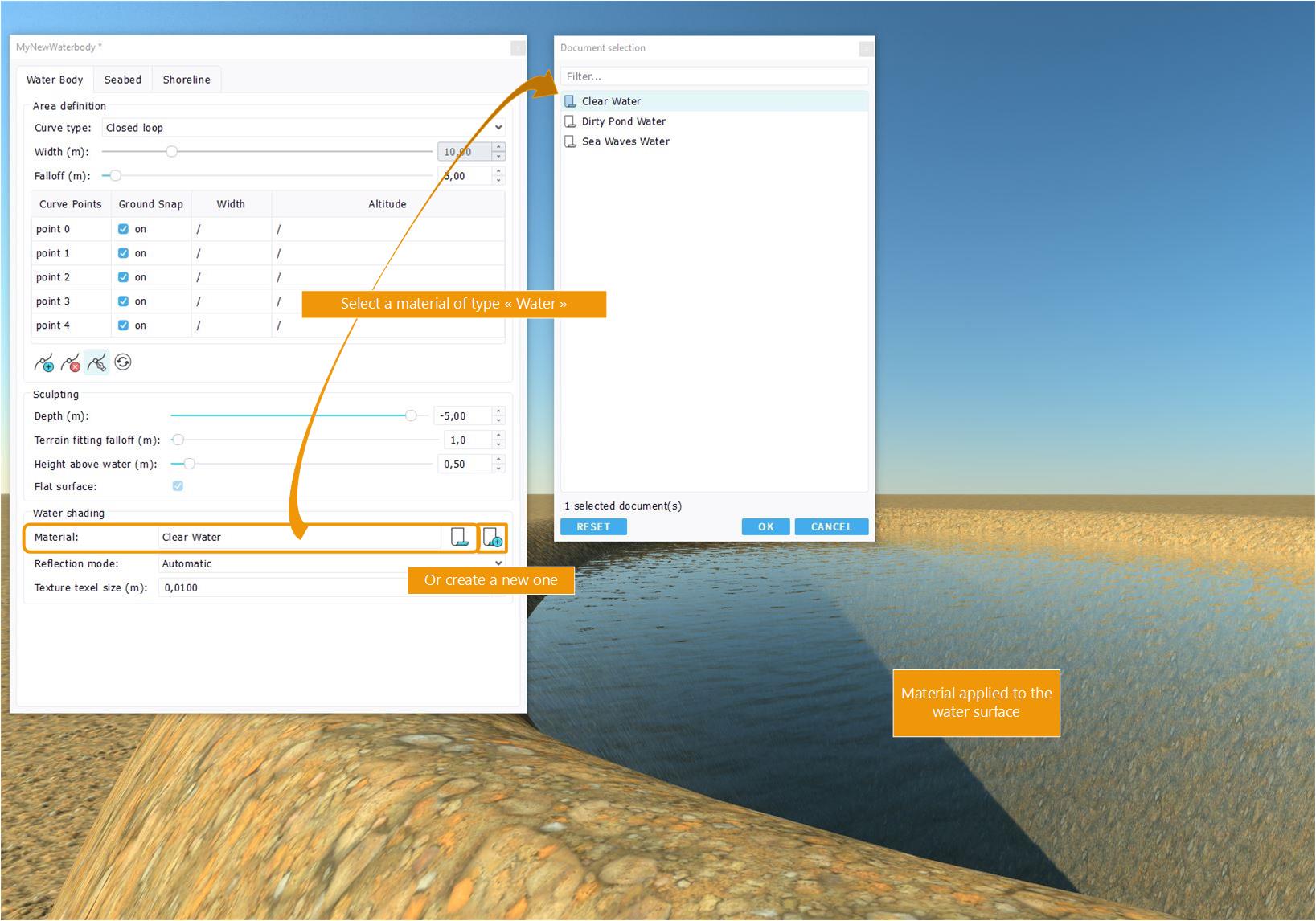
The "Reflection mode" parameter will have an impact on the reflections on your water surface. NDunes' water rendering technology is based on true planar reflection pipeline, which gives precise results without ghosting, but can be costly in terms of FPS.
- The "Reflection mode : None" parameter : there will be no reflections at all on your water body, appart from the default skybox which is a plain blue sky. The planar reflection pipeline will not run, and you will regain FPS. Choose this mode for waterbodies that wont be very visible on your renders.
- The "Reflection mode : Automatic" parameter : there will only be one reflection pipeline for all the waterbodies in your scene that are set on automatic mode. The point of view chosen to render the reflections is based on an algorithm defining, at runtime, which waterbodies are the most visibly important, to minimise the error on these ones. Choose this mode if you have several waterbodies visible at the same time on your renders, but want to preserve the performances.
- The "Reflection mode : Exact" parameter : there will be a specific reflection pipeline for this particular waterbody, garanteeing the precision of the reflections on its surface. It will no longer influence the automatic algorithm. Choose this mode if you would rather have exact renders than a good FPS.
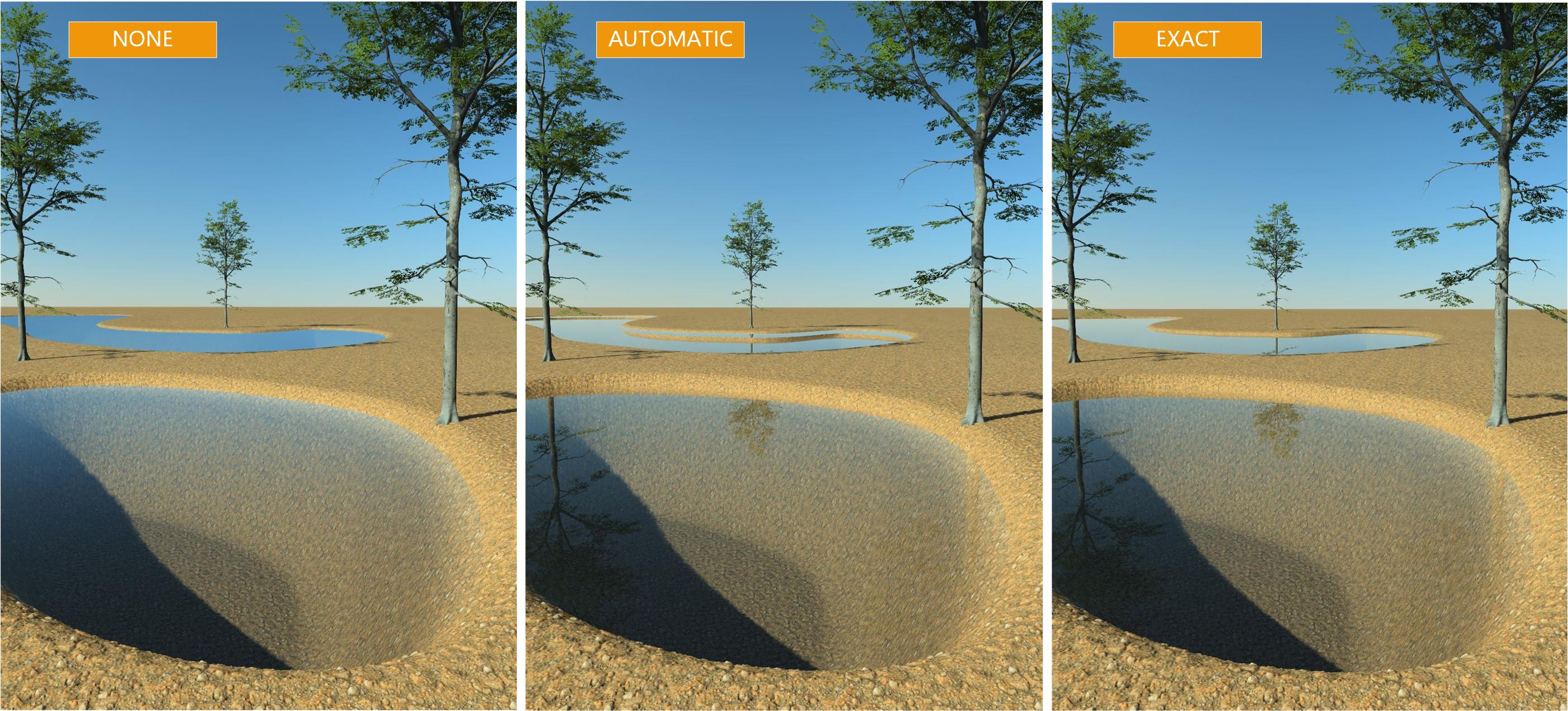
The parameter "Texture texel size" lets you adjust the size of a pixel of the material textures onto your waterbody surface, to avoid flickering.
 | Specifying the seabed |



