Creating your waterbody
Like all other documents, let's follow the waterbody document creation procedure:
- Open the waterbody document tree-view by clicking "Waterbodies" in the Documents tab.
- Create a new waterbody document by clicking on the "Create" button.
- Open the waterbody document by double clicking on it.
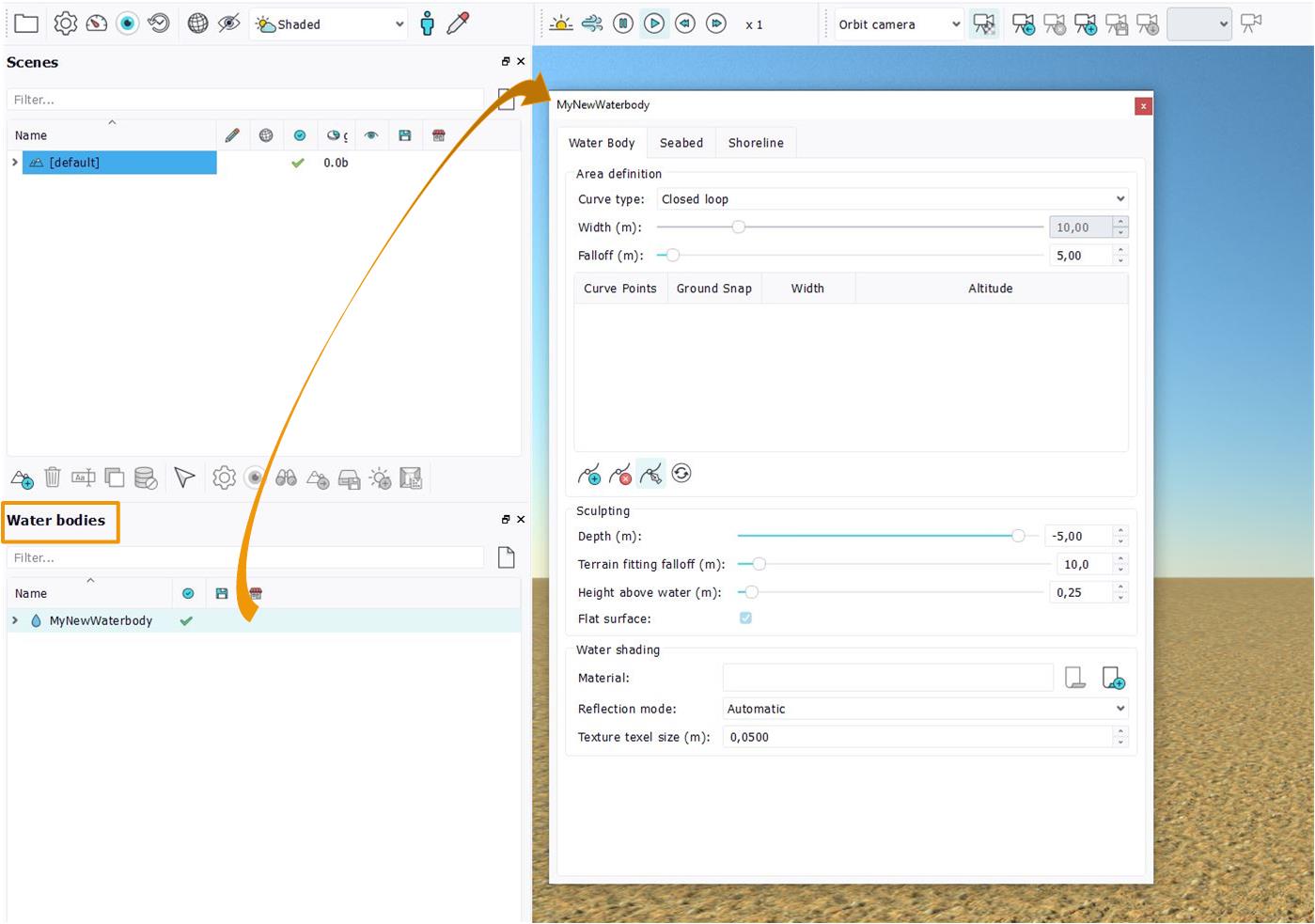
Select the type of shape your want your waterbody to have.
- Closed loop : a closed smooth bezier curve.
- Polygon : a closed polygon with straight side segments.
- Bezier path : a smooth bezier curve with an associated width expanding on both sides of the spline.
- Straight path : a broken line with an associated width expanding on both sides of each straight segment.
Start by defining the ground zone on which your waterbody will be using the "add point" button and clicking in the viewport to place your points on the ground.
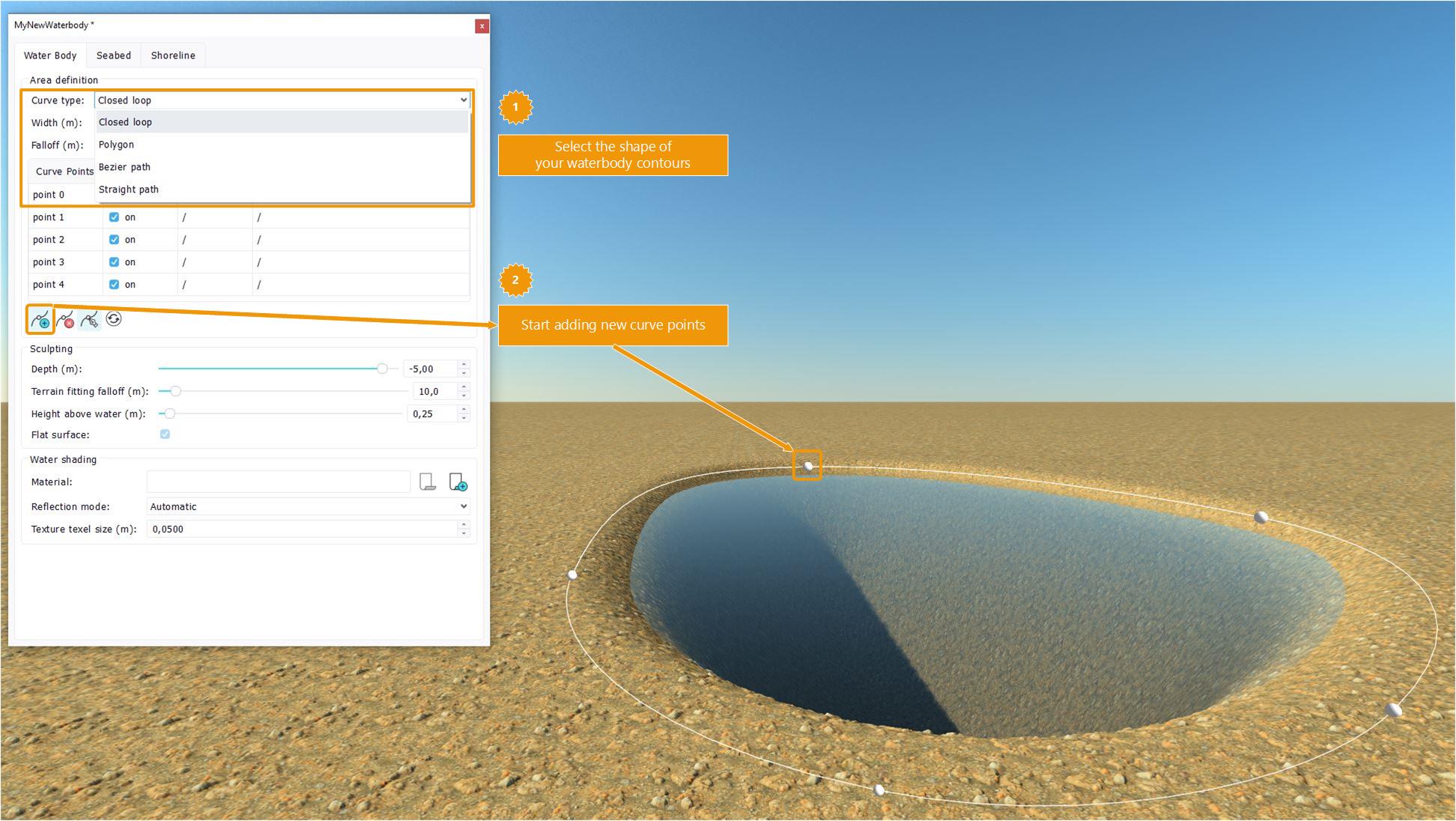
The falloff width defines a border inside the waterbody where all the modifications (sculpting, soil, plant densities..) will be blended smoothly with what was defined outside of the waterbody.
 |  |



