Creating holes
A hole is another area defined by a curve, and located inside your decal area, where the properties of this area will not be applied. You can create as many holes per decal area as you want.
Note:
Limitation : Holes do not work on decal areas with the "Curve Type" set to "Bezier Path" or "Straight Path". You can create them but they will have no effect.
To create a hole, you need to :
- Select a decal area
- Right click on the decal area and click on "Create a new hole".
- If you unfold the decal area, you will see its main curve, as well as another curve "Hole_0".
- Select the hole curve.
- Start adding new points to the hole the same way you did for the decal area's main curve.
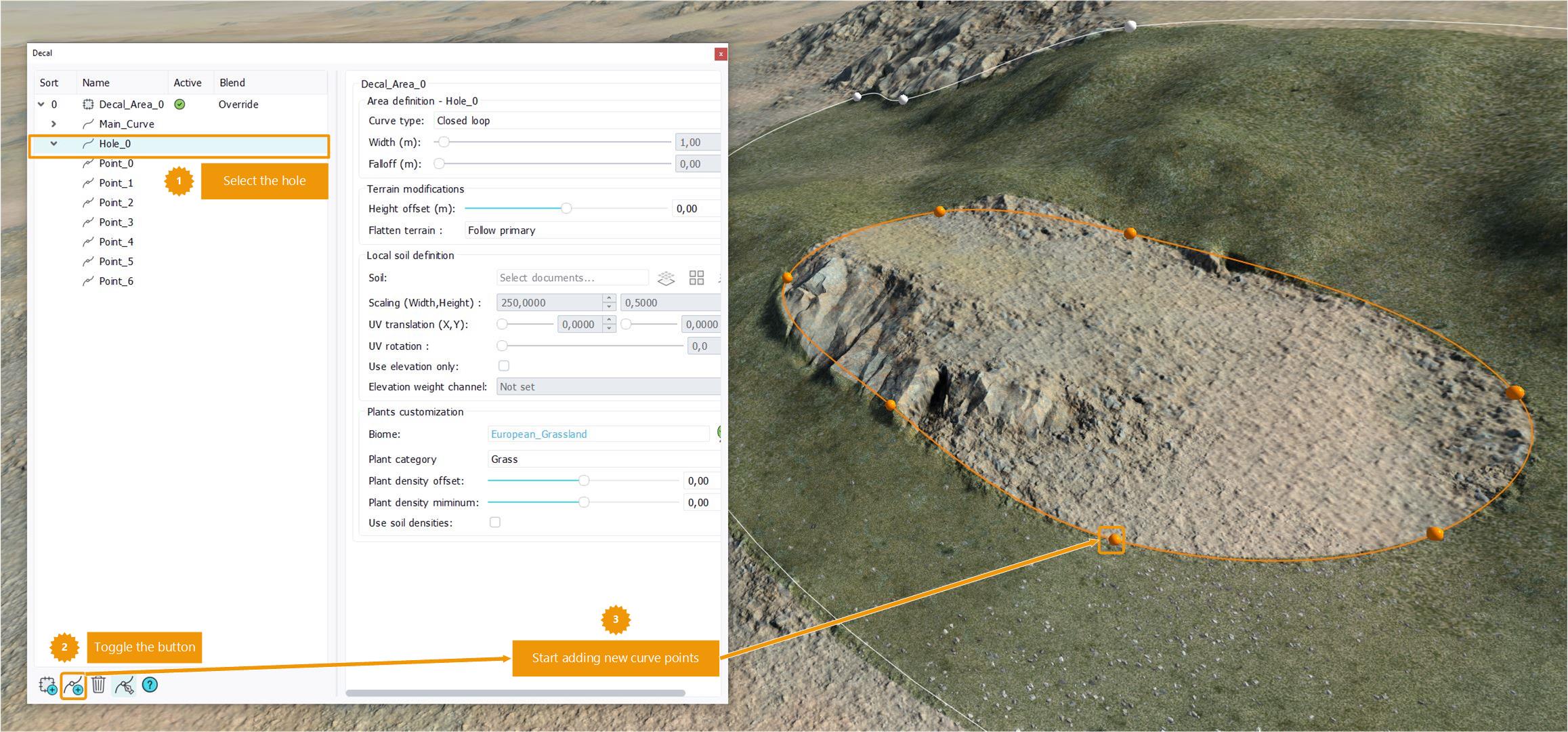
Creating a hole
Note:
If a hole is created outside it's parent decal area, it has no effect. A hole only has effect on it's parent decal area, and will have no effect on another decal area.
 Creating a decal area Creating a decal area | Modifying the terrain |



