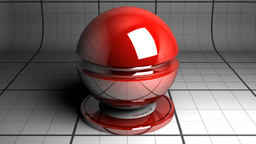Changing a material inside a building
The Material Variations panel is mainly used to create variations from the same building template. In the image below, both houses are create using the same Village House template. However, thanks to embedded material variation groups, the two houses look fairly different by just swapping some materials.

This tutorial focuses on another use case of the Material Variations panel : how to change a specific material of a building. This goes a long way in terms of fidelity when creating a city in NDunes based on generic building templates. Most of the time, the right door & blinds colors, and the correct wall texture, is enough for people to recognize their home !
In this example workflow, our goal will be to change the stone wall from our Village House to a red brick wall instead.
Open the Material Variations panel from the Building's view.

Some material groups may already by defined. These groups are set by some of the building templates from our Store to create more diversity using the same template. However if you're looking to customize one particular building, you should remove them because it creates randomization.
Delete all the groups, to see the original materials of your building. Click "OK" then refresh the city to see the changes.

Now, find the material you want to switch. Here in this example, we want to change the stone wall into a brick wall. So we need to find the stone wall material : what is it's exact name ?
To know this, we need to find the geometry used for the walls by the building, then the material used by the wall geometry for the stone part.
In the building view, open the Building Floor panel. Find the wall geometry : for the Default Floor, open one of the "Normal" wall geometry. Find the stone material : in the geometry view, go to the material tab, and find the stone material's name.

Now go back to the Material Groups panel and create a new group.
Your group will consist of 2 materials :
- The one you want to remove (here, the Stonewall_Dry_01 material)
- The one you want to apply instead (here, the Brickwall_Redbricks_Standard_02)
You must check the "force swap" option otherwise it will randomly swap the 2 materials, or not !
Once the group is created, click "OK" and refresh the city to see the results.

Note:
It works exactly the same way to change a fence material ! Find the material you want to replace by looking inside the fence body (or portal) geometry, then create a material group with initial material and replacement material and check force swap !
 City tutorials City tutorials |