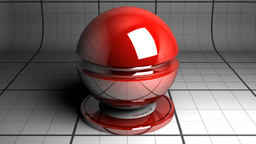Export from Maya
Maya supports FBX, OBJ and DAE exports of 3D files that can be imported in NDunes.
DAE, OBJ and FBX files
- Open your project in Maya
- Click Files > Export All (or Export Selection if you just want some part of your model)
- In the export windows, chose the format you need
- Click export
- (optional) If exporting in OBJ don't forget to keep the .mtl file next to the .obj
Note:
If the FBX option doesn't appear in the file format list, make sure it is activated in Windows>Settings/Preference>Plugin Manager
 Export 3D files from Sketchup Export 3D files from Sketchup |